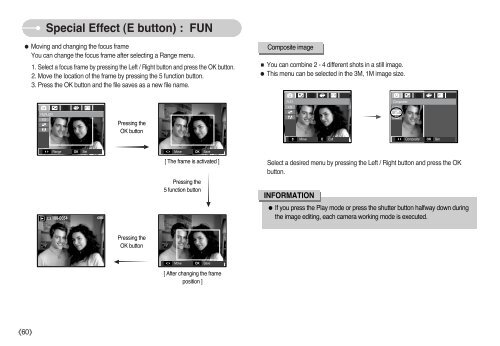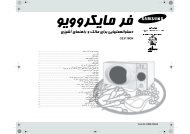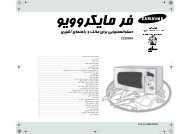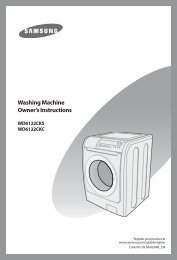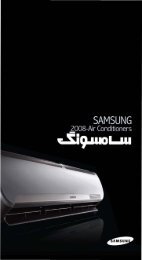Create successful ePaper yourself
Turn your PDF publications into a flip-book with our unique Google optimized e-Paper software.
Special Effect (E button) : FUN<br />
● Moving and changing the focus frame<br />
You can change the focus frame after selecting a Range menu.<br />
1. Select a focus frame by pressing the Left / Right button and press the OK button.<br />
2. Move the location of the frame by pressing the 5 function button.<br />
3. Press the OK button and the file saves as a new file name.<br />
Composite image<br />
■ You can combine 2 - 4 different shots in a still image.<br />
● This menu can be selected in the 3M, 1M image size.<br />
FUN<br />
Composite<br />
HighLight<br />
Pressing the<br />
OK button<br />
이동 Move E<br />
해제 Exit<br />
Composite<br />
OK<br />
Set<br />
Range<br />
OK<br />
Set<br />
Move<br />
OK<br />
Save<br />
[ The frame is activated ]<br />
Pressing the<br />
5 function button<br />
Select a desired menu by pressing the Left / Right button and press the OK<br />
button.<br />
INFORMATION<br />
100-0054<br />
● If you press the Play mode or press the shutter button halfway down during<br />
the image editing, each camera working mode is executed.<br />
Pressing the<br />
OK button<br />
Move<br />
OK<br />
Save<br />
Move<br />
OK<br />
Save<br />
[ After changing the frame<br />
position ]<br />
《60》