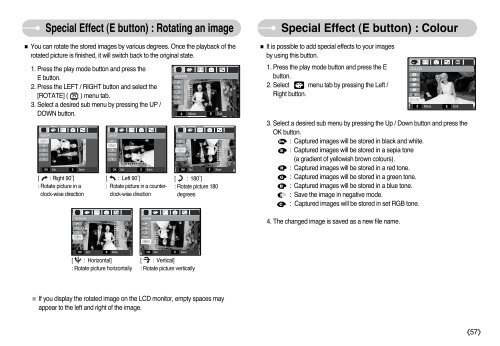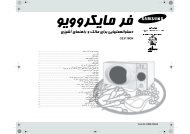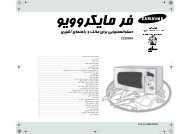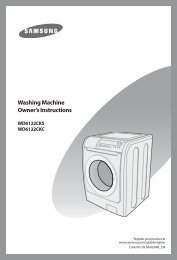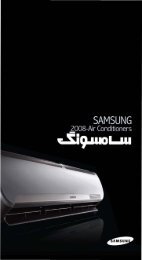Create successful ePaper yourself
Turn your PDF publications into a flip-book with our unique Google optimized e-Paper software.
Special Effect (E button) : Rotating an image<br />
■ You can rotate the stored images by various degrees. Once the playback of the<br />
rotated picture is finished, it will switch back to the original state.<br />
1. Press the play mode button and press the<br />
ROTATE<br />
E button.<br />
2. Press the LEFT / RIGHT button and select the<br />
[ROTATE] ( ) menu tab.<br />
3. Select a desired sub menu by pressing the UP /<br />
DOWN button.<br />
Move E Exit<br />
Right 90° Left 90° 180°<br />
OK E OK E Back<br />
OK<br />
E<br />
Set Back Back<br />
Set Set<br />
[ : Right 90˚]<br />
: Rotate picture in a<br />
clock-wise direction<br />
[ : Left 90˚]<br />
: Rotate picture in a counterclock-wise<br />
direction<br />
[ : 180˚]<br />
: Rotate picture 180<br />
degrees<br />
Special Effect (E button) : Colour<br />
■ It is possible to add special effects to your images<br />
by using this button.<br />
1. Press the play mode button and press the E<br />
button.<br />
2. Select menu tab by pressing the Left /<br />
Right button.<br />
COLOR<br />
3. Select a desired sub menu by pressing the Up / Down button and press the<br />
OK button.<br />
: Captured images will be stored in black and white.<br />
: Captured images will be stored in a sepia tone<br />
(a gradient of yellowish brown colours).<br />
: Captured images will be stored in a red tone.<br />
: Captured images will be stored in a green tone.<br />
: Captured images will be stored in a blue tone.<br />
: Save the image in negative mode.<br />
: Captured images will be stored in set RGB tone.<br />
<br />
Move<br />
E<br />
Exit<br />
Horizontal<br />
Vertical<br />
4. The changed image is saved as a new file name.<br />
OK Set<br />
E Back<br />
OK Set<br />
E<br />
[ : Horizontal]<br />
: Rotate picture horizontally<br />
Back<br />
[ : Vertical]<br />
: Rotate picture vertically<br />
※ If you display the rotated image on the LCD monitor, empty spaces may<br />
appear to the left and right of the image.<br />
《57》