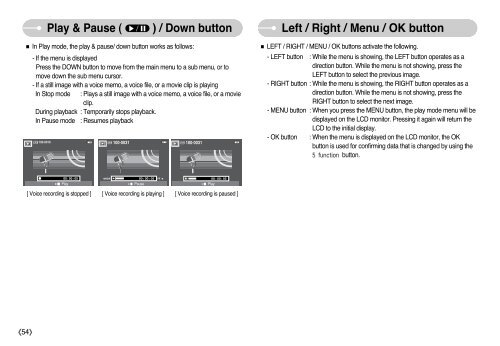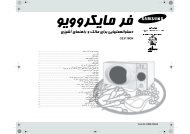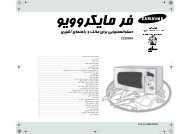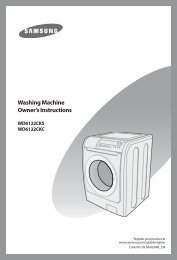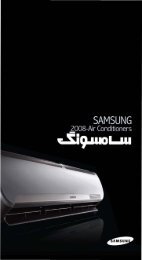You also want an ePaper? Increase the reach of your titles
YUMPU automatically turns print PDFs into web optimized ePapers that Google loves.
Play & Pause ( ) / Down button<br />
■ In Play mode, the play & pause/ down button works as follows:<br />
- If the menu is displayed<br />
Press the DOWN button to move from the main menu to a sub menu, or to<br />
move down the sub menu cursor.<br />
- If a still image with a voice memo, a voice file, or a movie clip is playing<br />
In Stop mode : Plays a still image with a voice memo, a voice file, or a movie<br />
clip.<br />
During playback : Temporarily stops playback.<br />
In Pause mode : Resumes playback<br />
Left / Right / Menu / OK button<br />
■ LEFT / RIGHT / MENU / OK buttons activate the following.<br />
- LEFT button : While the menu is showing, the LEFT button operates as a<br />
direction button. While the menu is not showing, press the<br />
LEFT button to select the previous image.<br />
- RIGHT button : While the menu is showing, the RIGHT button operates as a<br />
direction button. While the menu is not showing, press the<br />
RIGHT button to select the next image.<br />
- MENU button : When you press the MENU button, the play mode menu will be<br />
displayed on the LCD monitor. Pressing it again will return the<br />
LCD to the initial display.<br />
- OK button : When the menu is displayed on the LCD monitor, the OK<br />
button is used for confirming data that is changed by using the<br />
5functionbutton.<br />
Play<br />
/ Pause<br />
/ Play /<br />
[ Voice recording is stopped ] [ Voice recording is playing ] [ Voice recording is paused ]<br />
《54》