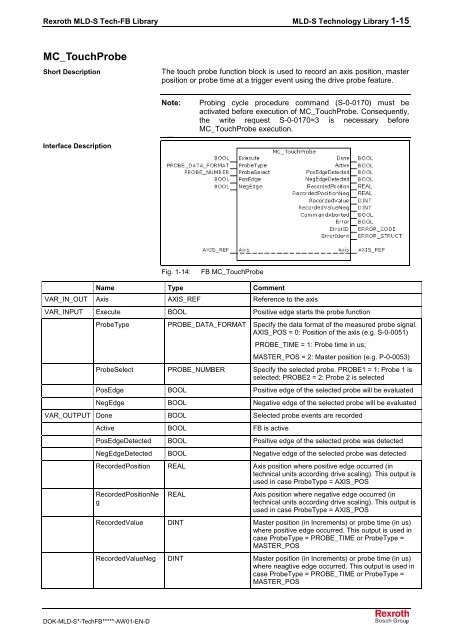MLD-S Tech-FB Library Description - Bosch Rexroth
MLD-S Tech-FB Library Description - Bosch Rexroth
MLD-S Tech-FB Library Description - Bosch Rexroth
You also want an ePaper? Increase the reach of your titles
YUMPU automatically turns print PDFs into web optimized ePapers that Google loves.
Interface <strong>Description</strong><br />
<strong>Rexroth</strong> <strong>MLD</strong>-S <strong>Tech</strong>-<strong>FB</strong> <strong>Library</strong> <strong>MLD</strong>-S <strong>Tech</strong>nology <strong>Library</strong> 1-15<br />
MC_TouchProbe<br />
Short <strong>Description</strong><br />
The touch probe function block is used to record an axis position, master<br />
position or probe time at a trigger event using the drive probe feature.<br />
Note:<br />
Probing cycle procedure command (S-0-0170) must be<br />
activated before execution of MC_TouchProbe. Consequently,<br />
the write request S-0-0170=3 is necessary before<br />
MC_TouchProbe execution.<br />
Interface <strong>Description</strong><br />
Fig. 1-14: <strong>FB</strong> MC_TouchProbe<br />
Name Type Comment<br />
VAR_IN_OUT Axis AXIS_REF Reference to the axis<br />
VAR_INPUT Execute BOOL Positive edge starts the probe function<br />
ProbeType PROBE_DATA_FORMAT Specify the data format of the measured probe signal.<br />
AXIS_POS = 0: Position of the axis (e.g. S-0-0051)<br />
PROBE_TIME = 1: Probe time in us;<br />
MASTER_POS = 2: Master position (e.g. P-0-0053)<br />
ProbeSelect PROBE_NUMBER Specify the selected probe. PROBE1 = 1: Probe 1 is<br />
selected; PROBE2 = 2: Probe 2 is selected<br />
PosEdge BOOL Positive edge of the selected probe will be evaluated<br />
NegEdge BOOL Negative edge of the selected probe will be evaluated<br />
VAR_OUTPUT Done BOOL Selected probe events are recorded<br />
Active BOOL <strong>FB</strong> is active<br />
PosEdgeDetected BOOL Positive edge of the selected probe was detected<br />
NegEdgeDetected BOOL Negative edge of the selected probe was detected<br />
RecordedPosition REAL Axis position where positive edge occurred (in<br />
technical units according drive scaling). This output is<br />
used in case ProbeType = AXIS_POS<br />
RecordedPositionNe<br />
g<br />
REAL<br />
Axis position where negative edge occurred (in<br />
technical units according drive scaling). This output is<br />
used in case ProbeType = AXIS_POS<br />
RecordedValue DINT Master position (in Increments) or probe time (in us)<br />
where positive edge occurred. This output is used in<br />
case ProbeType = PROBE_TIME or ProbeType =<br />
MASTER_POS<br />
RecordedValueNeg DINT Master position (in Increments) or probe time (in us)<br />
where neagtive edge occurred. This output is used in<br />
case ProbeType = PROBE_TIME or ProbeType =<br />
MASTER_POS<br />
DOK-<strong>MLD</strong>-S*-<strong>Tech</strong><strong>FB</strong>*****-AW01-EN-D