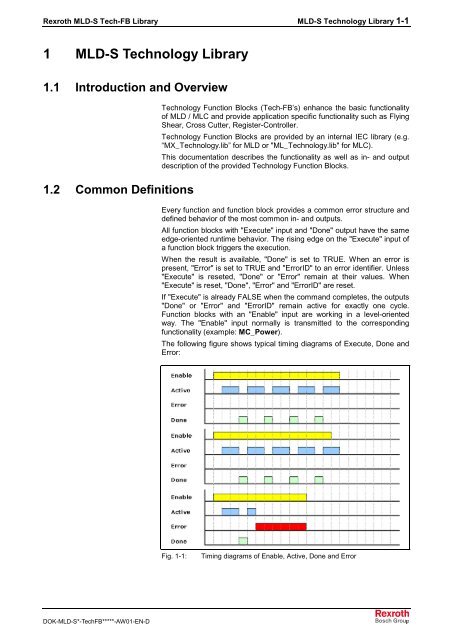MLD-S Tech-FB Library Description - Bosch Rexroth
MLD-S Tech-FB Library Description - Bosch Rexroth
MLD-S Tech-FB Library Description - Bosch Rexroth
You also want an ePaper? Increase the reach of your titles
YUMPU automatically turns print PDFs into web optimized ePapers that Google loves.
<strong>Rexroth</strong> <strong>MLD</strong>-S <strong>Tech</strong>-<strong>FB</strong> <strong>Library</strong> <strong>MLD</strong>-S <strong>Tech</strong>nology <strong>Library</strong> 1-1<br />
1 <strong>MLD</strong>-S <strong>Tech</strong>nology <strong>Library</strong><br />
1.1 Introduction and Overview<br />
1.2 Common Definitions<br />
<strong>Tech</strong>nology Function Blocks (<strong>Tech</strong>-<strong>FB</strong>’s) enhance the basic functionality<br />
of <strong>MLD</strong> / MLC and provide application specific functionality such as Flying<br />
Shear, Cross Cutter, Register-Controller.<br />
<strong>Tech</strong>nology Function Blocks are provided by an internal IEC library (e.g.<br />
“MX_<strong>Tech</strong>nology.lib” for <strong>MLD</strong> or "ML_<strong>Tech</strong>nology.lib" for MLC).<br />
This documentation describes the functionality as well as in- and output<br />
description of the provided <strong>Tech</strong>nology Function Blocks.<br />
Every function and function block provides a common error structure and<br />
defined behavior of the most common in- and outputs.<br />
All function blocks with "Execute" input and "Done" output have the same<br />
edge-oriented runtime behavior. The rising edge on the "Execute" input of<br />
a function block triggers the execution.<br />
When the result is available, "Done" is set to TRUE. When an error is<br />
present, "Error" is set to TRUE and "ErrorID" to an error identifier. Unless<br />
"Execute" is reseted, "Done" or "Error" remain at their values. When<br />
"Execute" is reset, "Done", "Error" and "ErrorID" are reset.<br />
If "Execute" is already FALSE when the command completes, the outputs<br />
"Done" or "Error" and "ErrorID" remain active for exactly one cycle.<br />
Function blocks with an "Enable" input are working in a level-oriented<br />
way. The "Enable" input normally is transmitted to the corresponding<br />
functionality (example: MC_Power).<br />
The following figure shows typical timing diagrams of Execute, Done and<br />
Error:<br />
Fig. 1-1: Timing diagrams of Enable, Active, Done and Error<br />
DOK-<strong>MLD</strong>-S*-<strong>Tech</strong><strong>FB</strong>*****-AW01-EN-D