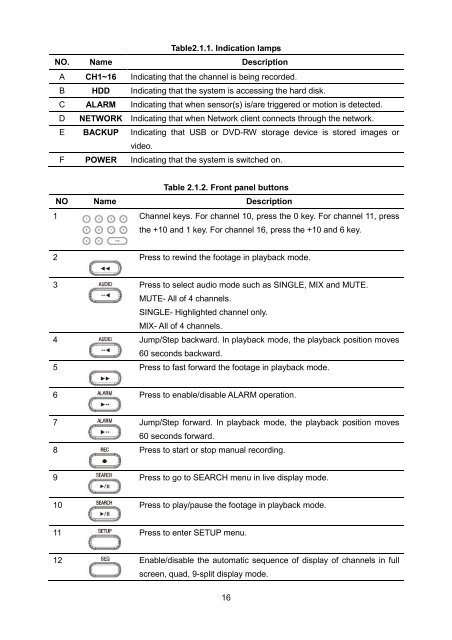D1 H.264 M Series DVR User Manual
D1 H.264 M Series DVR User Manual
D1 H.264 M Series DVR User Manual
- No tags were found...
Create successful ePaper yourself
Turn your PDF publications into a flip-book with our unique Google optimized e-Paper software.
Table2.1.1. Indication lamps<br />
NO. Name Description<br />
A CH1~16 Indicating that the channel is being recorded.<br />
B HDD Indicating that the system is accessing the hard disk.<br />
C ALARM Indicating that when sensor(s) is/are triggered or motion is detected.<br />
D NETWORK Indicating that when Network client connects through the network.<br />
E BACKUP Indicating that USB or DVD-RW storage device is stored images or<br />
video.<br />
F POWER Indicating that the system is switched on.<br />
Table 2.1.2. Front panel buttons<br />
NO Name Description<br />
1 Channel keys. For channel 10, press the 0 key. For channel 11, press<br />
the +10 and 1 key. For channel 16, press the +10 and 6 key.<br />
2 Press to rewind the footage in playback mode.<br />
3 Press to select audio mode such as SINGLE, MIX and MUTE.<br />
MUTE- All of 4 channels.<br />
SINGLE- Highlighted channel only.<br />
MIX- All of 4 channels.<br />
4 Jump/Step backward. In playback mode, the playback position moves<br />
60 seconds backward.<br />
5 Press to fast forward the footage in playback mode.<br />
6 Press to enable/disable ALARM operation.<br />
7 Jump/Step forward. In playback mode, the playback position moves<br />
60 seconds forward.<br />
8 Press to start or stop manual recording.<br />
9 Press to go to SEARCH menu in live display mode.<br />
10 Press to play/pause the footage in playback mode.<br />
11 Press to enter SETUP menu.<br />
12 Enable/disable the automatic sequence of display of channels in full<br />
screen, quad, 9-split display mode.<br />
16