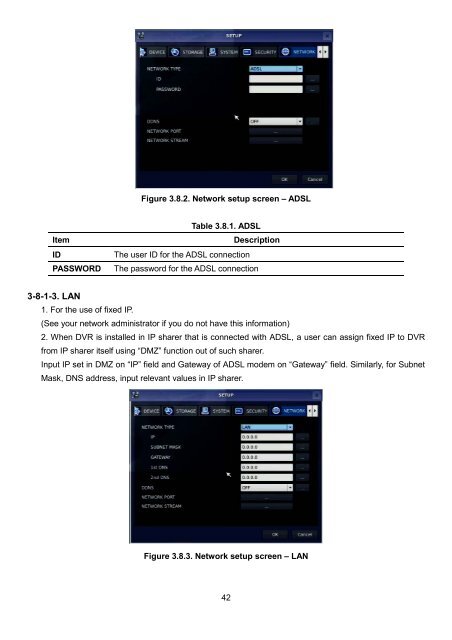D1 H.264 M Series DVR User Manual
D1 H.264 M Series DVR User Manual
D1 H.264 M Series DVR User Manual
- No tags were found...
You also want an ePaper? Increase the reach of your titles
YUMPU automatically turns print PDFs into web optimized ePapers that Google loves.
Figure 3.8.2. Network setup screen – ADSL<br />
Item<br />
ID<br />
PASSWORD<br />
Table 3.8.1. ADSL<br />
Description<br />
The user ID for the ADSL connection<br />
The password for the ADSL connection<br />
3-8-1-3. LAN<br />
1. For the use of fixed IP.<br />
(See your network administrator if you do not have this information)<br />
2. When <strong>DVR</strong> is installed in IP sharer that is connected with ADSL, a user can assign fixed IP to <strong>DVR</strong><br />
from IP sharer itself using “DMZ” function out of such sharer.<br />
Input IP set in DMZ on “IP” field and Gateway of ADSL modem on “Gateway” field. Similarly, for Subnet<br />
Mask, DNS address, input relevant values in IP sharer.<br />
Figure 3.8.3. Network setup screen – LAN<br />
42