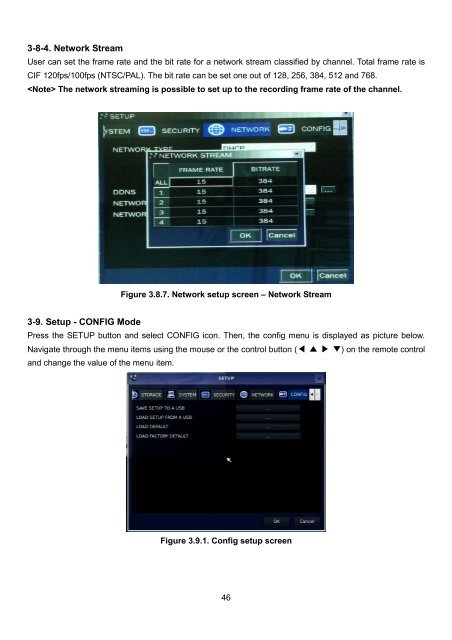D1 H.264 M Series DVR User Manual
D1 H.264 M Series DVR User Manual
D1 H.264 M Series DVR User Manual
- No tags were found...
You also want an ePaper? Increase the reach of your titles
YUMPU automatically turns print PDFs into web optimized ePapers that Google loves.
3-8-4. Network Stream<br />
<strong>User</strong> can set the frame rate and the bit rate for a network stream classified by channel. Total frame rate is<br />
CIF 120fps/100fps (NTSC/PAL). The bit rate can be set one out of 128, 256, 384, 512 and 768.<br />
The network streaming is possible to set up to the recording frame rate of the channel.<br />
Figure 3.8.7. Network setup screen – Network Stream<br />
3-9. Setup - CONFIG Mode<br />
Press the SETUP button and select CONFIG icon. Then, the config menu is displayed as picture below.<br />
Navigate through the menu items using the mouse or the control button (◀ ▲ ▶ ▼) on the remote control<br />
and change the value of the menu item.<br />
Figure 3.9.1. Config setup screen<br />
46