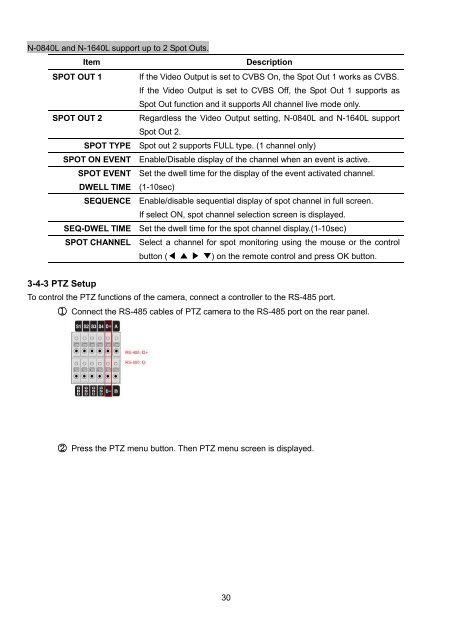D1 H.264 M Series DVR User Manual
D1 H.264 M Series DVR User Manual
D1 H.264 M Series DVR User Manual
- No tags were found...
You also want an ePaper? Increase the reach of your titles
YUMPU automatically turns print PDFs into web optimized ePapers that Google loves.
N-0840L and N-1640L support up to 2 Spot Outs.<br />
Item<br />
Description<br />
SPOT OUT 1 If the Video Output is set to CVBS On, the Spot Out 1 works as CVBS.<br />
If the Video Output is set to CVBS Off, the Spot Out 1 supports as<br />
Spot Out function and it supports All channel live mode only.<br />
SPOT OUT 2 Regardless the Video Output setting, N-0840L and N-1640L support<br />
Spot Out 2.<br />
SPOT TYPE Spot out 2 supports FULL type. (1 channel only)<br />
SPOT ON EVENT Enable/Disable display of the channel when an event is active.<br />
SPOT EVENT Set the dwell time for the display of the event activated channel.<br />
DWELL TIME (1-10sec)<br />
SEQUENCE Enable/disable sequential display of spot channel in full screen.<br />
If select ON, spot channel selection screen is displayed.<br />
SEQ-DWEL TIME Set the dwell time for the spot channel display.(1-10sec)<br />
SPOT CHANNEL Select a channel for spot monitoring using the mouse or the control<br />
button (◀ ▲ ▶ ▼) on the remote control and press OK button.<br />
3-4-3 PTZ Setup<br />
To control the PTZ functions of the camera, connect a controller to the RS-485 port.<br />
1 Connect the RS-485 cables of PTZ camera to the RS-485 port on the rear panel.<br />
2 Press the PTZ menu button. Then PTZ menu screen is displayed.<br />
30