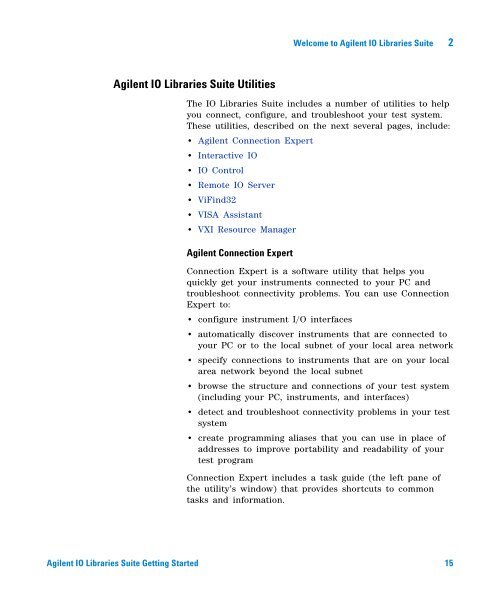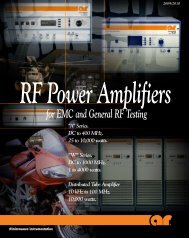Agilent IO Libraries Suite Getting Started - H TEST a.s.
Agilent IO Libraries Suite Getting Started - H TEST a.s.
Agilent IO Libraries Suite Getting Started - H TEST a.s.
You also want an ePaper? Increase the reach of your titles
YUMPU automatically turns print PDFs into web optimized ePapers that Google loves.
Welcome to <strong>Agilent</strong> <strong>IO</strong> <strong>Libraries</strong> <strong>Suite</strong> 2<br />
<strong>Agilent</strong> <strong>IO</strong> <strong>Libraries</strong> <strong>Suite</strong> Utilities<br />
The <strong>IO</strong> <strong>Libraries</strong> <strong>Suite</strong> includes a number of utilities to help<br />
you connect, configure, and troubleshoot your test system.<br />
These utilities, described on the next several pages, include:<br />
• <strong>Agilent</strong> Connection Expert<br />
• Interactive <strong>IO</strong><br />
• <strong>IO</strong> Control<br />
• Remote <strong>IO</strong> Server<br />
• ViFind32<br />
• VISA Assistant<br />
• VXI Resource Manager<br />
<strong>Agilent</strong> Connection Expert<br />
Connection Expert is a software utility that helps you<br />
quickly get your instruments connected to your PC and<br />
troubleshoot connectivity problems. You can use Connection<br />
Expert to:<br />
• configure instrument I/O interfaces<br />
• automatically discover instruments that are connected to<br />
your PC or to the local subnet of your local area network<br />
• specify connections to instruments that are on your local<br />
area network beyond the local subnet<br />
• browse the structure and connections of your test system<br />
(including your PC, instruments, and interfaces)<br />
• detect and troubleshoot connectivity problems in your test<br />
system<br />
• create programming aliases that you can use in place of<br />
addresses to improve portability and readability of your<br />
test program<br />
Connection Expert includes a task guide (the left pane of<br />
the utility’s window) that provides shortcuts to common<br />
tasks and information.<br />
<strong>Agilent</strong> <strong>IO</strong> <strong>Libraries</strong> <strong>Suite</strong> <strong>Getting</strong> <strong>Started</strong> 15