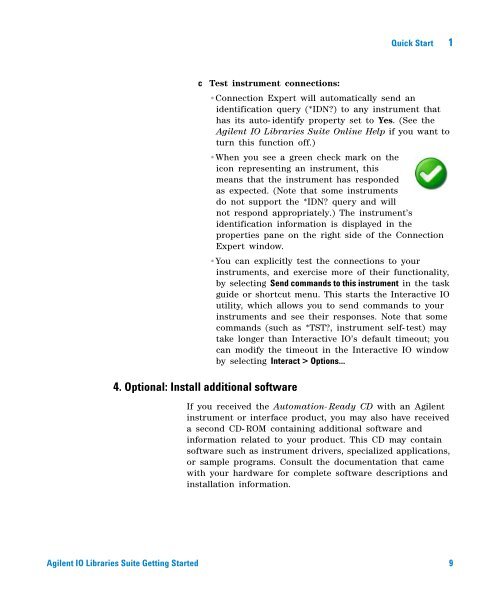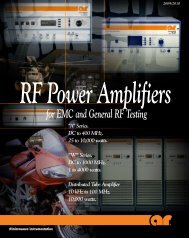Agilent IO Libraries Suite Getting Started - H TEST a.s.
Agilent IO Libraries Suite Getting Started - H TEST a.s.
Agilent IO Libraries Suite Getting Started - H TEST a.s.
Create successful ePaper yourself
Turn your PDF publications into a flip-book with our unique Google optimized e-Paper software.
Quick Start 1<br />
c<br />
Test instrument connections:<br />
•Connection Expert will automatically send an<br />
identification query (*IDN) to any instrument that<br />
has its auto- identify property set to Yes. (See the<br />
<strong>Agilent</strong> <strong>IO</strong> <strong>Libraries</strong> <strong>Suite</strong> Online Help if you want to<br />
turn this function off.)<br />
•When you see a green check mark on the<br />
icon representing an instrument, this<br />
means that the instrument has responded<br />
as expected. (Note that some instruments<br />
do not support the *IDN query and will<br />
not respond appropriately.) The instrument’s<br />
identification information is displayed in the<br />
properties pane on the right side of the Connection<br />
Expert window.<br />
•You can explicitly test the connections to your<br />
instruments, and exercise more of their functionality,<br />
by selecting Send commands to this instrument in the task<br />
guide or shortcut menu. This starts the Interactive <strong>IO</strong><br />
utility, which allows you to send commands to your<br />
instruments and see their responses. Note that some<br />
commands (such as *TST, instrument self- test) may<br />
take longer than Interactive <strong>IO</strong>’s default timeout; you<br />
can modify the timeout in the Interactive <strong>IO</strong> window<br />
by selecting Interact > Options...<br />
4. Optional: Install additional software<br />
If you received the Automation- Ready CD with an <strong>Agilent</strong><br />
instrument or interface product, you may also have received<br />
a second CD- ROM containing additional software and<br />
information related to your product. This CD may contain<br />
software such as instrument drivers, specialized applications,<br />
or sample programs. Consult the documentation that came<br />
with your hardware for complete software descriptions and<br />
installation information.<br />
<strong>Agilent</strong> <strong>IO</strong> <strong>Libraries</strong> <strong>Suite</strong> <strong>Getting</strong> <strong>Started</strong> 9