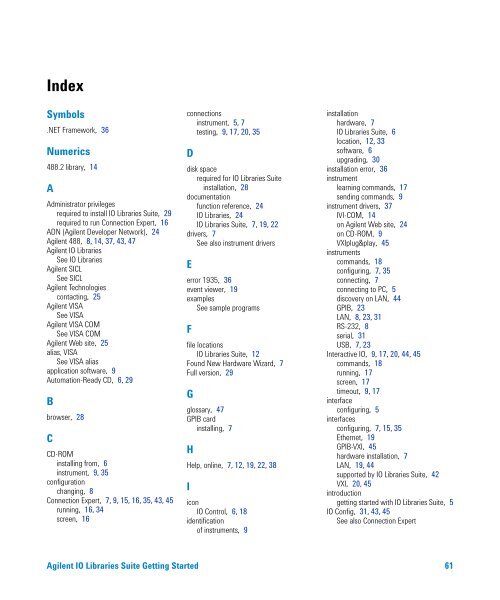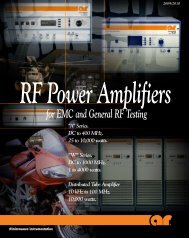Agilent IO Libraries Suite Getting Started - H TEST a.s.
Agilent IO Libraries Suite Getting Started - H TEST a.s.
Agilent IO Libraries Suite Getting Started - H TEST a.s.
You also want an ePaper? Increase the reach of your titles
YUMPU automatically turns print PDFs into web optimized ePapers that Google loves.
Index<br />
Symbols<br />
.NET Framework, 36<br />
Numerics<br />
488.2 library, 14<br />
A<br />
Administrator privileges<br />
required to install <strong>IO</strong> <strong>Libraries</strong> <strong>Suite</strong>, 29<br />
required to run Connection Expert, 16<br />
ADN (<strong>Agilent</strong> Developer Network), 24<br />
<strong>Agilent</strong> 488, 8, 14, 37, 43, 47<br />
<strong>Agilent</strong> <strong>IO</strong> <strong>Libraries</strong><br />
See <strong>IO</strong> <strong>Libraries</strong><br />
<strong>Agilent</strong> SICL<br />
See SICL<br />
<strong>Agilent</strong> Technologies<br />
contacting, 25<br />
<strong>Agilent</strong> VISA<br />
See VISA<br />
<strong>Agilent</strong> VISA COM<br />
See VISA COM<br />
<strong>Agilent</strong> Web site, 25<br />
alias, VISA<br />
See VISA alias<br />
application software, 9<br />
Automation-Ready CD, 6, 29<br />
B<br />
browser, 28<br />
C<br />
CD-ROM<br />
installing from, 6<br />
instrument, 9, 35<br />
configuration<br />
changing, 8<br />
Connection Expert, 7, 9, 15, 16, 35, 43, 45<br />
running, 16, 34<br />
screen, 16<br />
connections<br />
instrument, 5, 7<br />
testing, 9, 17, 20, 35<br />
D<br />
disk space<br />
required for <strong>IO</strong> <strong>Libraries</strong> <strong>Suite</strong><br />
installation, 28<br />
documentation<br />
function reference, 24<br />
<strong>IO</strong> <strong>Libraries</strong>, 24<br />
<strong>IO</strong> <strong>Libraries</strong> <strong>Suite</strong>, 7, 19, 22<br />
drivers, 7<br />
See also instrument drivers<br />
E<br />
error 1935, 36<br />
event viewer, 19<br />
examples<br />
See sample programs<br />
F<br />
file locations<br />
<strong>IO</strong> <strong>Libraries</strong> <strong>Suite</strong>, 12<br />
Found New Hardware Wizard, 7<br />
Full version, 29<br />
G<br />
glossary, 47<br />
GPIB card<br />
installing, 7<br />
H<br />
Help, online, 7, 12, 19, 22, 38<br />
I<br />
icon<br />
<strong>IO</strong> Control, 6, 18<br />
identification<br />
of instruments, 9<br />
installation<br />
hardware, 7<br />
<strong>IO</strong> <strong>Libraries</strong> <strong>Suite</strong>, 6<br />
location, 12, 33<br />
software, 6<br />
upgrading, 30<br />
installation error, 36<br />
instrument<br />
learning commands, 17<br />
sending commands, 9<br />
instrument drivers, 37<br />
IVI-COM, 14<br />
on <strong>Agilent</strong> Web site, 24<br />
on CD-ROM, 9<br />
VXIplug&play, 45<br />
instruments<br />
commands, 18<br />
configuring, 7, 35<br />
connecting, 7<br />
connecting to PC, 5<br />
discovery on LAN, 44<br />
GPIB, 23<br />
LAN, 8, 23, 31<br />
RS-232, 8<br />
serial, 31<br />
USB, 7, 23<br />
Interactive <strong>IO</strong>, 9, 17, 20, 44, 45<br />
commands, 18<br />
running, 17<br />
screen, 17<br />
timeout, 9, 17<br />
interface<br />
configuring, 5<br />
interfaces<br />
configuring, 7, 15, 35<br />
Ethernet, 19<br />
GPIB-VXI, 45<br />
hardware installation, 7<br />
LAN, 19, 44<br />
supported by <strong>IO</strong> <strong>Libraries</strong> <strong>Suite</strong>, 42<br />
VXI, 20, 45<br />
introduction<br />
getting started with <strong>IO</strong> <strong>Libraries</strong> <strong>Suite</strong>, 5<br />
<strong>IO</strong> Config, 31, 43, 45<br />
See also Connection Expert<br />
<strong>Agilent</strong> <strong>IO</strong> <strong>Libraries</strong> <strong>Suite</strong> <strong>Getting</strong> <strong>Started</strong> 61