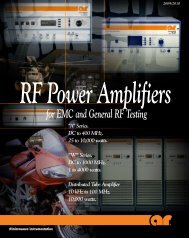Agilent IO Libraries Suite Getting Started - H TEST a.s.
Agilent IO Libraries Suite Getting Started - H TEST a.s.
Agilent IO Libraries Suite Getting Started - H TEST a.s.
Create successful ePaper yourself
Turn your PDF publications into a flip-book with our unique Google optimized e-Paper software.
Appendix A: <strong>Agilent</strong> <strong>IO</strong> <strong>Libraries</strong> Revision History<br />
New Features of <strong>Agilent</strong> <strong>IO</strong> <strong>Libraries</strong> <strong>Suite</strong><br />
<strong>Agilent</strong> <strong>IO</strong> <strong>Libraries</strong> <strong>Suite</strong> provides a new and improved set<br />
of tools for establishing, verifying, and troubleshooting<br />
instrument- to- PC connections. Some of the new features of<br />
the <strong>Agilent</strong> <strong>IO</strong> <strong>Libraries</strong> <strong>Suite</strong> 14.0, 14.1, and 14.2 product<br />
releases are described here. You can get more information<br />
on all these features in the <strong>Agilent</strong> <strong>IO</strong> <strong>Libraries</strong> <strong>Suite</strong><br />
Online Help.<br />
• <strong>Agilent</strong> <strong>IO</strong> <strong>Libraries</strong> <strong>Suite</strong> 14.2 includes defect fixes and<br />
makes two changes to improve the compatibility of <strong>Agilent</strong><br />
488 with recent releases of third- party software:<br />
• The option to Enable <strong>Agilent</strong> GPIB cards for 488 programs is<br />
disabled by default if another vendor’s NI- 488.2–<br />
compatible library is also installed. This reduces the<br />
likelihood of error messages from the third- party<br />
software. (You can always enable this option and your<br />
488 programs will work correctly, regardless of the<br />
presence of third- party software.)<br />
• The default board number for <strong>Agilent</strong> GPIB interfaces<br />
is now zero, to conform to hardcoded board numbers<br />
in many NI- 488.2 programs.<br />
• <strong>Agilent</strong> <strong>IO</strong> <strong>Libraries</strong> <strong>Suite</strong> 14.1 introduced the <strong>Agilent</strong> 488<br />
I/O library, a library for GPIB instrument I/O that<br />
provides compatibility with existing test & measurement<br />
code developed using National Instruments’ NI- 488.2 or<br />
other similar libraries.<br />
• Introduced in <strong>Agilent</strong> <strong>IO</strong> <strong>Libraries</strong> <strong>Suite</strong> 14.0, <strong>Agilent</strong><br />
Connection Expert replaces the old <strong>IO</strong> Config utility with<br />
an integrated, task- oriented connectivity console.<br />
Connection Expert is designed for ease of use; it includes<br />
a task guide to help you quickly access important tasks<br />
and information, as well as an explorer view that lets you<br />
see and troubleshoot your connections and devices.<br />
<strong>Agilent</strong> <strong>IO</strong> <strong>Libraries</strong> <strong>Suite</strong> <strong>Getting</strong> <strong>Started</strong> 43