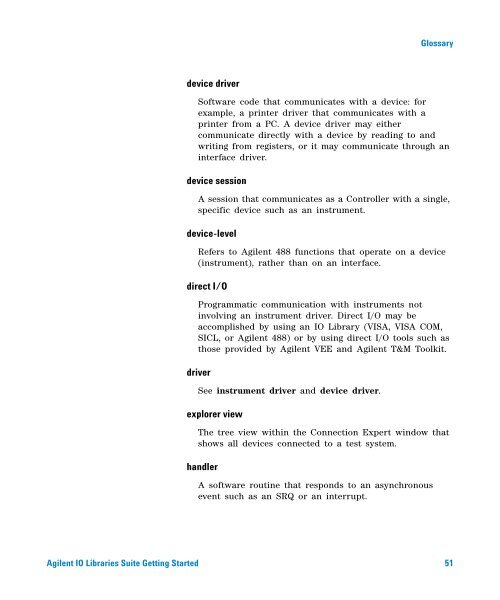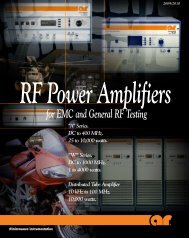Agilent IO Libraries Suite Getting Started - H TEST a.s.
Agilent IO Libraries Suite Getting Started - H TEST a.s.
Agilent IO Libraries Suite Getting Started - H TEST a.s.
Create successful ePaper yourself
Turn your PDF publications into a flip-book with our unique Google optimized e-Paper software.
Glossary<br />
device driver<br />
Software code that communicates with a device: for<br />
example, a printer driver that communicates with a<br />
printer from a PC. A device driver may either<br />
communicate directly with a device by reading to and<br />
writing from registers, or it may communicate through an<br />
interface driver.<br />
device session<br />
A session that communicates as a Controller with a single,<br />
specific device such as an instrument.<br />
device-level<br />
Refers to <strong>Agilent</strong> 488 functions that operate on a device<br />
(instrument), rather than on an interface.<br />
direct I/O<br />
Programmatic communication with instruments not<br />
involving an instrument driver. Direct I/O may be<br />
accomplished by using an <strong>IO</strong> Library (VISA, VISA COM,<br />
SICL, or <strong>Agilent</strong> 488) or by using direct I/O tools such as<br />
those provided by <strong>Agilent</strong> VEE and <strong>Agilent</strong> T&M Toolkit.<br />
driver<br />
See instrument driver and device driver.<br />
explorer view<br />
The tree view within the Connection Expert window that<br />
shows all devices connected to a test system.<br />
handler<br />
A software routine that responds to an asynchronous<br />
event such as an SRQ or an interrupt.<br />
<strong>Agilent</strong> <strong>IO</strong> <strong>Libraries</strong> <strong>Suite</strong> <strong>Getting</strong> <strong>Started</strong> 51