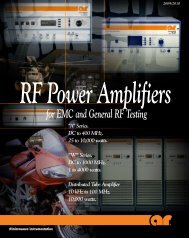Agilent IO Libraries Suite Getting Started - H TEST a.s.
Agilent IO Libraries Suite Getting Started - H TEST a.s.
Agilent IO Libraries Suite Getting Started - H TEST a.s.
You also want an ePaper? Increase the reach of your titles
YUMPU automatically turns print PDFs into web optimized ePapers that Google loves.
Welcome to <strong>Agilent</strong> <strong>IO</strong> <strong>Libraries</strong> <strong>Suite</strong> 2<br />
• Each topic is represented by a symbol like this:<br />
• When Connection Expert is running, you can press F1 in<br />
any Connection Expert pane or dialog box to go directly<br />
to the most relevant help topic.<br />
• When Connection Expert is not running, you can view the<br />
online Help by clicking the <strong>IO</strong> icon in the taskbar<br />
notification area (the <strong>IO</strong> Control) and then clicking<br />
Documentation > <strong>IO</strong> <strong>Libraries</strong> <strong>Suite</strong> Help.<br />
The Task Guide<br />
The Connection Expert task guide appears in the left- most<br />
pane of the Connection Expert window. The choices listed in<br />
the task guide are based on what you have selected in the<br />
explorer pane (the middle pane of the Connection Expert<br />
window). The purpose of the task guide is to point you to<br />
common tasks and useful information.<br />
Other Documentation<br />
Table 2<br />
The table below lists documentation that may be helpful to<br />
you as you connect and control your instruments.<br />
<strong>Agilent</strong> <strong>IO</strong> <strong>Libraries</strong> <strong>Suite</strong> and Related Documentation<br />
Document or helpful information<br />
<strong>Agilent</strong> <strong>IO</strong> <strong>Libraries</strong> <strong>Suite</strong> <strong>Getting</strong> <strong>Started</strong><br />
<strong>Agilent</strong> USB/LAN/GPIB Connectivity Guide<br />
<strong>Agilent</strong> <strong>IO</strong> <strong>Libraries</strong> <strong>Suite</strong> Online Help<br />
Description<br />
This is the electronic manual you’re now reading. It provides an<br />
introduction to <strong>IO</strong> <strong>Libraries</strong> <strong>Suite</strong> features and installation instructions.<br />
This electronic manual provides step-by-step instructions on connecting<br />
instruments to PCs via USB, LAN, or GPIB, with troubleshooting techniques<br />
and programming information.<br />
This Help file provides general <strong>Agilent</strong> <strong>IO</strong> <strong>Libraries</strong> <strong>Suite</strong> information and<br />
specific information on usage of the Connection Expert utility. Includes<br />
detailed troubleshooting techniques and high-level programming<br />
information. In Connection Expert, click Help > Help Topics, or use the <strong>IO</strong><br />
Control Documentation menu.<br />
<strong>Agilent</strong> <strong>IO</strong> <strong>Libraries</strong> <strong>Suite</strong> <strong>Getting</strong> <strong>Started</strong> 23