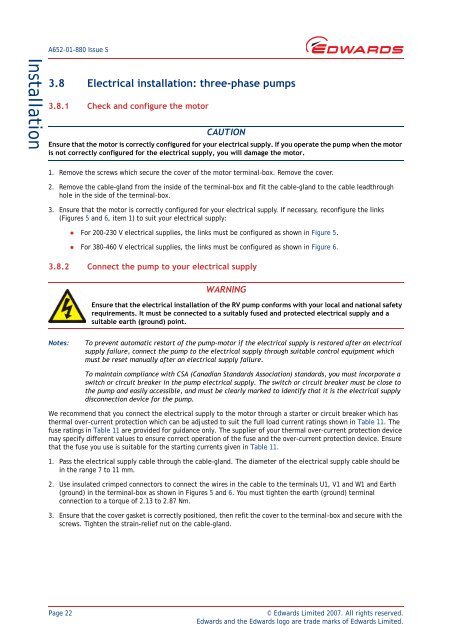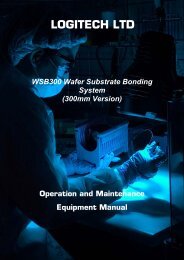Logitech Ltd IU30 Impregnation Unit Operation and Maintenance ...
Logitech Ltd IU30 Impregnation Unit Operation and Maintenance ...
Logitech Ltd IU30 Impregnation Unit Operation and Maintenance ...
You also want an ePaper? Increase the reach of your titles
YUMPU automatically turns print PDFs into web optimized ePapers that Google loves.
Installation<br />
A652–01–880 Issue S<br />
3.8 Electrical installation: three-phase pumps<br />
3.8.1 Check <strong>and</strong> configure the motor<br />
CAUTION<br />
Ensure that the motor is correctly configured for your electrical supply. If you operate the pump when the motor<br />
is not correctly configured for the electrical supply, you will damage the motor.<br />
1. Remove the screws which secure the cover of the motor terminal-box. Remove the cover.<br />
2. Remove the cable-gl<strong>and</strong> from the inside of the terminal-box <strong>and</strong> fit the cable-gl<strong>and</strong> to the cable leadthrough<br />
hole in the side of the terminal-box.<br />
3. Ensure that the motor is correctly configured for your electrical supply. If necessary, reconfigure the links<br />
(Figures 5 <strong>and</strong> 6, item 1) to suit your electrical supply:<br />
� For 200–230 V electrical supplies, the links must be configured as shown in Figure 5.<br />
� For 380–460 V electrical supplies, the links must be configured as shown in Figure 6.<br />
3.8.2 Connect the pump to your electrical supply<br />
WARNING<br />
Ensure that the electrical installation of the RV pump conforms with your local <strong>and</strong> national safety<br />
requirements. It must be connected to a suitably fused <strong>and</strong> protected electrical supply <strong>and</strong> a<br />
suitable earth (ground) point.<br />
Notes: To prevent automatic restart of the pump-motor if the electrical supply is restored after an electrical<br />
supply failure, connect the pump to the electrical supply through suitable control equipment which<br />
must be reset manually after an electrical supply failure.<br />
To maintain compliance with CSA (Canadian St<strong>and</strong>ards Association) st<strong>and</strong>ards, you must incorporate a<br />
switch or circuit breaker in the pump electrical supply. The switch or circuit breaker must be close to<br />
the pump <strong>and</strong> easily accessible, <strong>and</strong> must be clearly marked to identify that it is the electrical supply<br />
disconnection device for the pump.<br />
We recommend that you connect the electrical supply to the motor through a starter or circuit breaker which has<br />
thermal over-current protection which can be adjusted to suit the full load current ratings shown in Table 11. The<br />
fuse ratings in Table 11 are provided for guidance only. The supplier of your thermal over-current protection device<br />
may specify different values to ensure correct operation of the fuse <strong>and</strong> the over-current protection device. Ensure<br />
that the fuse you use is suitable for the starting currents given in Table 11.<br />
1. Pass the electrical supply cable through the cable-gl<strong>and</strong>. The diameter of the electrical supply cable should be<br />
in the range 7to11mm.<br />
2. Use insulated crimped connectors to connect the wires in the cable to the terminals U1, V1 <strong>and</strong> W1 <strong>and</strong> Earth<br />
(ground) in the terminal-box as shown in Figures 5 <strong>and</strong> 6. You must tighten the earth (ground) terminal<br />
connection to a torque of 2.13 to 2.87 Nm.<br />
3. Ensure that the cover gasket is correctly positioned, then refit the cover to the terminal-box <strong>and</strong> secure with the<br />
screws. Tighten the strain-relief nut on the cable-gl<strong>and</strong>.<br />
Page 22 © Edwards Limited 2007. All rights reserved.<br />
Edwards <strong>and</strong> the Edwards logo are trade marks of Edwards Limited.