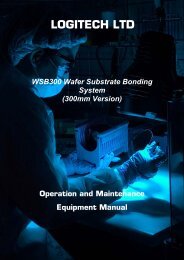Logitech Ltd IU30 Impregnation Unit Operation and Maintenance ...
Logitech Ltd IU30 Impregnation Unit Operation and Maintenance ...
Logitech Ltd IU30 Impregnation Unit Operation and Maintenance ...
Create successful ePaper yourself
Turn your PDF publications into a flip-book with our unique Google optimized e-Paper software.
<strong>Operation</strong><br />
A652–01–880 Issue S<br />
4.3 Start-up procedure<br />
If the oil is contaminated, or if the pump temperature is below 12°C, or if the electrical supply voltage is more than<br />
10% below the lowest voltage specified on the voltage indicator (Figure 4, item 4), the pump may operate at a<br />
reduced speed for a few minutes. On single-phase pumps, if the pump continues to operate at reduced speed, the<br />
motor thermal overload device will open <strong>and</strong> stop the pump. When the motor has cooled, the thermal overload device<br />
will reset automatically <strong>and</strong> the pump will restart.<br />
1. Check that the pump oil-level is between the MAX <strong>and</strong> MIN marks on the bezel of the oil-level sight-glass; if it is<br />
not, refer to Section 5.3.<br />
2. Turn the mode selector fully clockwise to select High Vacuum mode � or fully anticlockwise to select High<br />
Throughput mode �, as required (refer to Section 4.2.2).<br />
3. Turn the gas-ballast control to position ‘0’, ‘I’ or ‘II’, as required (refer to Section 4.2.3).<br />
4. Switch on the electrical supply to the pump; on single-phase pumps, use the on/off switch.<br />
5. If you want to achieve ultimate vacuum, to pump condensable vapours or to decontaminate the pump oil, refer<br />
to the procedures in Sections 4.4, 4.5 <strong>and</strong> 4.6 respectively. Otherwise, open the vacuum system isolation-valve.<br />
4.4 To achieve ultimate vacuum<br />
If the pump does not achieve the performance specified in Section 2.2, make sure that this is not due to your system<br />
design before you contact your supplier or Edwards for advice. In particular, the vapour pressure of all materials used<br />
in your vacuum system (including pump oil, see below) must be much lower than the specified ultimate vacuum of<br />
the pump. Refer to Section 5.12.3 for a list of possible causes for failure to achieve the specified performance; note<br />
however that the most common causes are:<br />
� Your pressure measurement technique or gauge head is unsuitable or the gauge head is faulty.<br />
� You have used an oil other than the recommended oil, <strong>and</strong> the vapour pressure of the oil is higher than the<br />
specified ultimate vacuum of the pump.<br />
Use the following procedure to achieve ultimate vacuum:<br />
1. Isolate the RV pump from your vacuum system.<br />
WARNING<br />
Ensure that your system design does not allow the exhaust pipeline to be blocked.<br />
2. Turn the mode selector to select High Throughput mode �, set the gas-ballast control to low flow (position ‘I’)<br />
<strong>and</strong> operate the pump for at least 1 hour (or overnight) to thoroughly purge the oil of contaminants.<br />
3. Turn the mode selector to select High Vacuum mode � <strong>and</strong> close the gas-ballast control (that is, set it to<br />
position ‘0’).<br />
Open the vacuum system isolation-valve <strong>and</strong> pump down to ultimate vacuum.<br />
Page 30 © Edwards Limited 2007. All rights reserved.<br />
Edwards <strong>and</strong> the Edwards logo are trade marks of Edwards Limited.