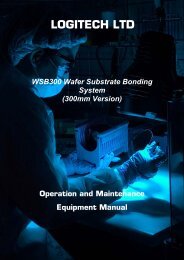Logitech Ltd IU30 Impregnation Unit Operation and Maintenance ...
Logitech Ltd IU30 Impregnation Unit Operation and Maintenance ...
Logitech Ltd IU30 Impregnation Unit Operation and Maintenance ...
Create successful ePaper yourself
Turn your PDF publications into a flip-book with our unique Google optimized e-Paper software.
5.4 Replace the oil<br />
A652–01–880 Issue S<br />
1. Refer to Figure 1. Operate the pump for approximately ten minutes to warm the oil, then switch off the pump<br />
(this lowers the viscosity of the oil <strong>and</strong> enables it to be drained from the pump more easily).<br />
2. Isolate the pump from your electrical supply <strong>and</strong> disconnect it from your vacuum system.<br />
3. Remove one of the oil filler-plugs (6).<br />
4. Place a suitable block under the pump-motor to tilt the pump <strong>and</strong> place a suitable container under the<br />
drain-plug (9). Remove the drain-plug <strong>and</strong> allow the oil to drain into the container.<br />
5. If the oil drained from the pump is contaminated, pour clean oil into the filler-hole <strong>and</strong> allow it to drain out of<br />
the pump. Repeat this step until the oil reservoir in the pump has been thoroughly cleaned.<br />
6. Refit the drain-plug, remove the block <strong>and</strong> reconnect the pump to your vacuum system.<br />
7. Fill a suitable container with clean oil <strong>and</strong> pour the oil into the filler hole until the oil-level reaches the MAX<br />
level mark on the bezel of the sight-glass (8).<br />
8. Allow a few minutes for the oil to drain into the pump. If necessary, add more oil. Refit the filler-plug.<br />
5.5 Inspect <strong>and</strong> clean the inlet-filter<br />
1. Refer to Figure 7. Disconnect your vacuum system from the pump inlet-port (3) <strong>and</strong> remove the centring-ring<br />
<strong>and</strong> filter assembly (1) <strong>and</strong> the ‘O’ ring (2). Inspect the centring-ring <strong>and</strong> the ‘O’ ring. If they are clean, continue<br />
at Step 5. If they are not clean, continue at Step 2.<br />
2. Remove the ‘O’ ring (2) from the centring-ring <strong>and</strong> filter assembly (1). Do not allow the ‘O’ ring to come into<br />
contact with the cleaning solution.<br />
3. Wash the centring-ring <strong>and</strong> filter assembly in a suitable cleaning solution <strong>and</strong> allow it to dry.<br />
4. If necessary, wipe the ‘O’ ring with a clean, dry, lint-free cloth.<br />
5. Refit the centring-ring <strong>and</strong> filter assembly <strong>and</strong> the ‘O’ ring to the inlet-port. Refit your vacuum system to the<br />
pump inlet-port.<br />
Figure 7 - Inlet-filter assembly<br />
1. Centring-ring <strong>and</strong> filter assembly<br />
2. ‘O’ ring<br />
3. Inlet-port<br />
© Edwards Limited 2007. All rights reserved. Page 35<br />
Edwards <strong>and</strong> the Edwards logo are trade marks of Edwards Limited.<br />
<strong>Maintenance</strong>