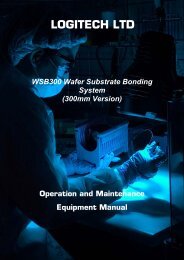Logitech Ltd IU30 Impregnation Unit Operation and Maintenance ...
Logitech Ltd IU30 Impregnation Unit Operation and Maintenance ...
Logitech Ltd IU30 Impregnation Unit Operation and Maintenance ...
Create successful ePaper yourself
Turn your PDF publications into a flip-book with our unique Google optimized e-Paper software.
2. Installation<br />
2.1 Unpacking Instructions<br />
The machine is packed in a wooden transit case <strong>and</strong> supported internally using exp<strong>and</strong>able<br />
foam to provide maximum protection during transit.<br />
For unpacking, remove the top from the wooden case. Then remove all internal packing<br />
foam/materials <strong>and</strong> dismantle the wooden case by removing all four sides.<br />
NOTE ‐ This machine is very heavy due to the integral vacuum pump, it weighs 74kg. No<br />
attempt should be made to lift the <strong>IU30</strong> without assistance. We recommend that a<br />
minimum of 2 people are required for safe lifting.<br />
Lift the machine by the base casting <strong>and</strong> place on a suitable level surface, allowing enough<br />
clearance distance for power cables <strong>and</strong> a minimum of 2" (5.08cm) clearance for air<br />
circulation behind the machine.<br />
At this point a hose connection should be made to the vacuum pump vent at the rear of the<br />
machine to a suitable ventilation point.<br />
2.2 Initial Check & Oil Fill<br />
When setting up the <strong>IU30</strong> for the first time, the following procedure should be followed to<br />
ensure that the machine is in proper working order.<br />
NOTE ‐ UNSCREW THE OIL FILLER CAP (6) AND ADD OIL FROM THE CONTAINER SUPPLIED<br />
TO FILL THE VACUUM PUMP TO THE MAXIMUM MARK ON THE SIGHT GLASS (5).<br />
Replace the filler cap (6) (the remaining vacuum oil should be stored for topping up at a<br />
future date).<br />
Inspect the machine visually to ensure that it has not been damaged during transit. Contact<br />
<strong>Logitech</strong> <strong>and</strong>/or the carrier immediately if damage has occurred.<br />
The plug wiring is as follows: line ‐ brown; neutral ‐ blue; earth ‐ yellow/green.<br />
Plug the power cable into the connection point at the right h<strong>and</strong> side of the machine.<br />
Connect the machine to a suitable electrical supply, having ensured that the voltage rating<br />
corresponds to your local mains supply.<br />
<strong>Logitech</strong> <strong>Ltd</strong>, <strong>IU30</strong> <strong>Impregnation</strong> <strong>Unit</strong> – Manual BE‐03‐02‐2 –version v0211 ‐ Page 9