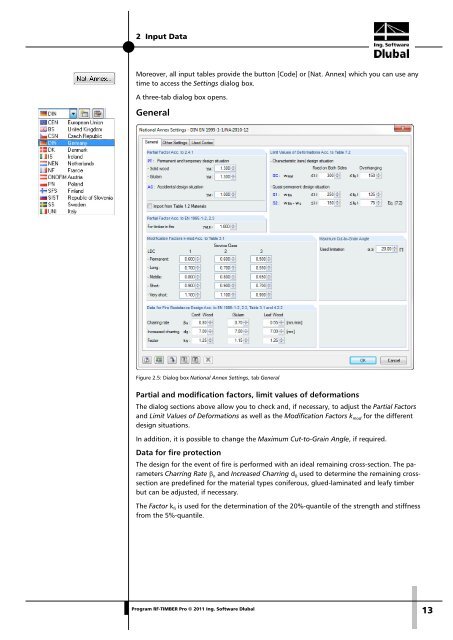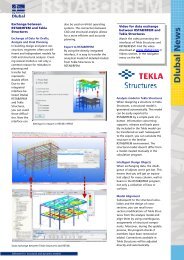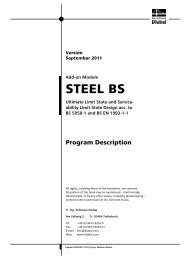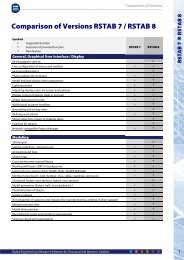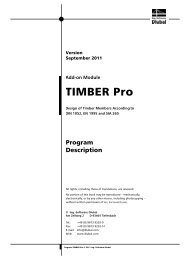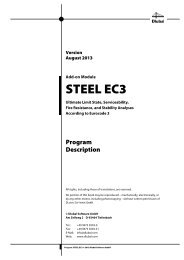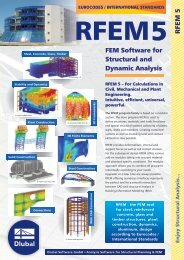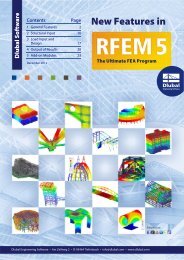You also want an ePaper? Increase the reach of your titles
YUMPU automatically turns print PDFs into web optimized ePapers that Google loves.
2 Input Data<br />
Moreover, all input tables provide the button [Code] or [Nat. Annex] which you can use any<br />
time to access the Settings dialog box.<br />
A three-tab dialog box opens.<br />
General<br />
Figure 2.5: Dialog box National Annex Settings, tab General<br />
Partial and modification factors, limit values of deformations<br />
The dialog sections above allow you to check and, if necessary, to adjust the Partial Factors<br />
and Limit Values of Deformations as well as the Modification Factors k mod for the different<br />
design situations.<br />
In addition, it is possible to change the Maximum Cut-to-Grain Angle, if required.<br />
Data for fire protection<br />
The design for the event of fire is performed with an ideal remaining cross-section. The parameters<br />
Charring Rate β n and Increased Charring d 0 used to determine the remaining crosssection<br />
are predefined for the material types coniferous, glued-laminated and leafy timber<br />
but can be adjusted, if necessary.<br />
The Factor k fi is used for the determination of the 20%-quantile of the strength and stiffness<br />
from the 5%-quantile.<br />
<strong>Pro</strong>gram <strong>RF</strong>-<strong>TIMBER</strong> <strong>Pro</strong> © 2011 Ing. <strong>Software</strong> <strong>Dlubal</strong><br />
13