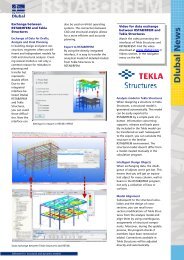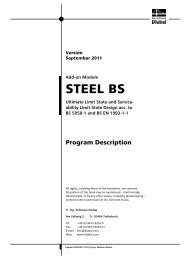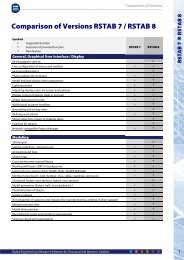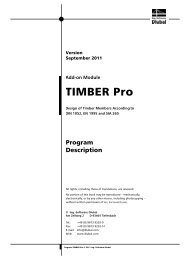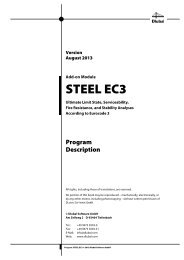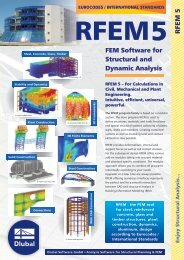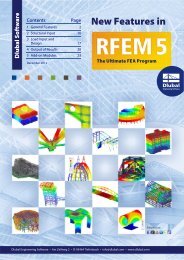Create successful ePaper yourself
Turn your PDF publications into a flip-book with our unique Google optimized e-Paper software.
3 Calculation<br />
3. Calculation<br />
3.1 Detail Settings<br />
The individual designs are carried out by using the internal forces determined in <strong>RF</strong>EM. Before<br />
you start the calculation by clicking the [Calculation] button, it is recommended to<br />
check the design details. The corresponding dialog box can be accessed in each input und<br />
output table by using the [Details] button.<br />
The Details dialog box provides the following tabs:<br />
• Resistance<br />
• Stability<br />
• Serviceability<br />
• Fire Resistance<br />
• Other<br />
3.1.1 Resistance<br />
Figure 3.1: Dialog box Details, tab Resistance<br />
Consideration of Connections<br />
Often, zones near member connections show weakenings of the cross-section. It is possible<br />
to take into account this effect by a Reduction of limit tension stresses.<br />
The numbers of the relevant nodes can be entered manually or selected graphically by using<br />
the [Pick] button.<br />
The Connection length defines the zone on the member where reduced stresses are considered.<br />
In the input field below, enter the allowable Stress ratio in percentage.<br />
The maximum allowable stresses are applied outside the connection zone. If you want to<br />
reduce the allowable stresses also there, it is possible to enter a limit in the input field Stress<br />
ratio outside connections.<br />
30<br />
<strong>Pro</strong>gram <strong>RF</strong>-<strong>TIMBER</strong> <strong>Pro</strong> © 2011 Ing. <strong>Software</strong> <strong>Dlubal</strong>