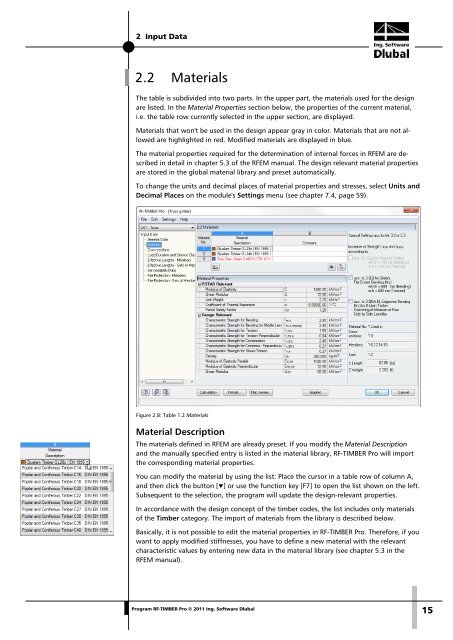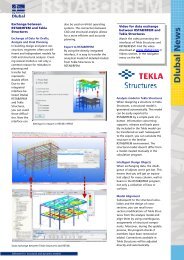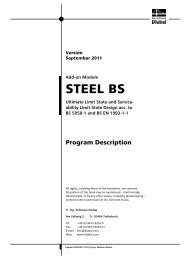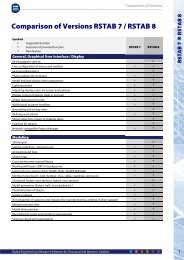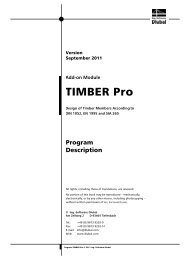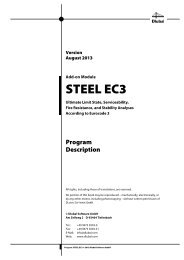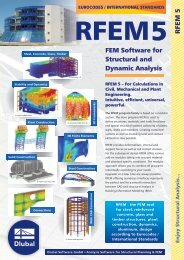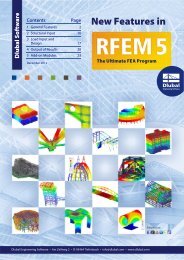You also want an ePaper? Increase the reach of your titles
YUMPU automatically turns print PDFs into web optimized ePapers that Google loves.
2 Input Data<br />
2.2 Materials<br />
The table is subdivided into two parts. In the upper part, the materials used for the design<br />
are listed. In the Material <strong>Pro</strong>perties section below, the properties of the current material,<br />
i.e. the table row currently selected in the upper section, are displayed.<br />
Materials that won't be used in the design appear gray in color. Materials that are not allowed<br />
are highlighted in red. Modified materials are displayed in blue.<br />
The material properties required for the determination of internal forces in <strong>RF</strong>EM are described<br />
in detail in chapter 5.3 of the <strong>RF</strong>EM manual. The design relevant material properties<br />
are stored in the global material library and preset automatically.<br />
To change the units and decimal places of material properties and stresses, select Units and<br />
Decimal Places on the module's Settings menu (see chapter 7.4, page 59).<br />
Figure 2.8: Table 1.2 Materials<br />
Material Description<br />
The materials defined in <strong>RF</strong>EM are already preset. If you modify the Material Description<br />
and the manually specified entry is listed in the material library, <strong>RF</strong>-<strong>TIMBER</strong> <strong>Pro</strong> will import<br />
the corresponding material properties.<br />
You can modify the material by using the list: Place the cursor in a table row of column A,<br />
and then click the button [] or use the function key [F7] to open the list shown on the left.<br />
Subsequent to the selection, the program will update the design-relevant properties.<br />
In accordance with the design concept of the timber codes, the list includes only materials<br />
of the Timber category. The import of materials from the library is described below.<br />
Basically, it is not possible to edit the material properties in <strong>RF</strong>-<strong>TIMBER</strong> <strong>Pro</strong>. Therefore, if you<br />
want to apply modified stiffnesses, you have to define a new material with the relevant<br />
characteristic values by entering new data in the material library (see chapter 5.3 in the<br />
<strong>RF</strong>EM manual).<br />
<strong>Pro</strong>gram <strong>RF</strong>-<strong>TIMBER</strong> <strong>Pro</strong> © 2011 Ing. <strong>Software</strong> <strong>Dlubal</strong><br />
15