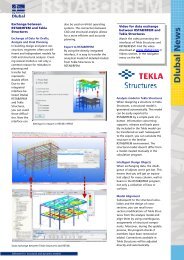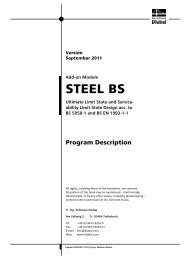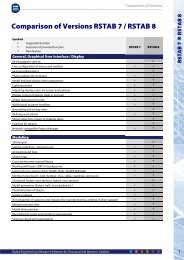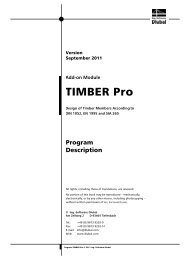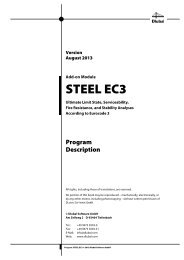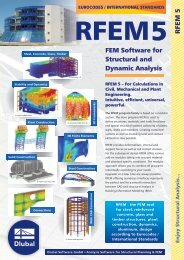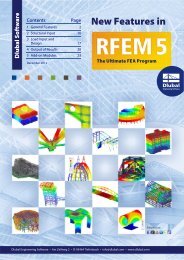Create successful ePaper yourself
Turn your PDF publications into a flip-book with our unique Google optimized e-Paper software.
7 General Functions<br />
7.2 Cross-section Optimization<br />
As mentioned in chapter 2.3, <strong>RF</strong>-<strong>TIMBER</strong> <strong>Pro</strong> offers you the possibility to optimize crosssections.<br />
Select the relevant cross-section by ticking its check box in column C or D in table<br />
1.3 Cross-sections (see Figure 2.10, page 17).<br />
You can also start the cross-section optimization out of the results tables by using the context<br />
menu.<br />
During the optimization process, <strong>RF</strong>-<strong>TIMBER</strong> <strong>Pro</strong> determines the cross-section within the<br />
same cross-section table that fulfills the analysis requirements in the most optimal way, that<br />
means comes as close as possible to the maximum possible ratio specified in the Details dialog<br />
box (see Figure 3.5, page 33). The required cross-section properties will be determined<br />
with the <strong>RF</strong>EM internal forces. If another cross-section proves to be more favorable, it will<br />
be used for the design. In this case, two cross-sections will be displayed on the right of table<br />
1.3 as shown in Figure 7.6, the original cross-section from <strong>RF</strong>EM and the optimized one.<br />
A dialog box with detailed specifications appears when you tick the check box for optimization.<br />
Figure 7.5: Dialog box Solid Sections - Rectangle : Optimize<br />
By ticking the check boxes in the Optimize column, you decide which parameter(s) you<br />
want to modify. The ticked check box enables the Minimal and Maximal columns where you<br />
specify the upper and lower limits of the parameter. The Increment column determines the<br />
interval in which the size of this parameter varies during the optimization process.<br />
If you want to Keep Current Side <strong>Pro</strong>portions, tick the corresponding check box. In addition,<br />
you have to select both parameters for the optimization.<br />
Please note for the optimization process that the internal forces won't be recalculated automatically<br />
with the changed cross-sections. It is up to you to decide which cross-sections<br />
should be transferred to <strong>RF</strong>EM for a recalculation. As a result of optimized cross-sections,<br />
internal forces may vary considerably because of the changed stiffnesses in the structural<br />
system. Therefore, it is recommended to recalculate the internal forces after the first optimization<br />
and then to optimize the cross-sections again.<br />
You do not need to transfer the modified cross-sections to <strong>RF</strong>REM manually: Set table 1.3<br />
Cross-sections, and then<br />
select Export All Cross-sections to <strong>RF</strong>EM on the Edit menu.<br />
56<br />
<strong>Pro</strong>gram <strong>RF</strong>-<strong>TIMBER</strong> <strong>Pro</strong> © 2011 Ing. <strong>Software</strong> <strong>Dlubal</strong>