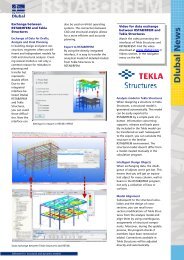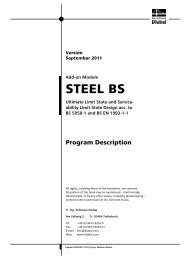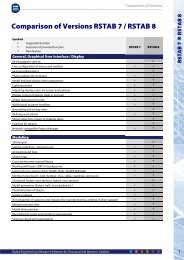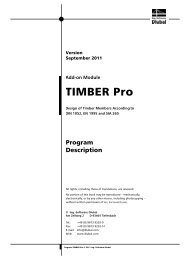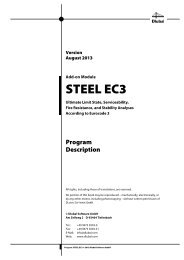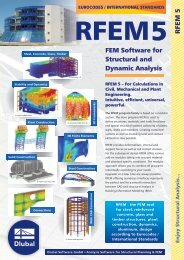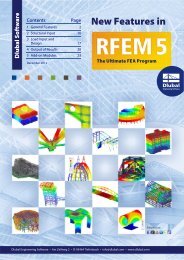You also want an ePaper? Increase the reach of your titles
YUMPU automatically turns print PDFs into web optimized ePapers that Google loves.
2 Input Data<br />
2. Input Data<br />
The design cases are defined in several input tables. For members and sets of members you<br />
can use the [Pick] function to select them graphically.<br />
When you have started <strong>RF</strong>-<strong>TIMBER</strong> <strong>Pro</strong>, a new window opens where a navigator is displayed<br />
on the left, managing all tables that can be selected currently. The pull-down list above the<br />
navigator contains the design cases that are already available (see chapter 7.1, page 54).<br />
If you open <strong>RF</strong>-<strong>TIMBER</strong> <strong>Pro</strong> in an <strong>RF</strong>EM structure for the first time, the module imports the<br />
following design relevant data automatically:<br />
• Members and sets of members<br />
• Load cases (LC), load groups (LG) and load combinations (CO)<br />
• Materials<br />
• Cross-sections<br />
• Internal forces (in background, if calculated)<br />
To select a table, click the corresponding entry in the <strong>RF</strong>-<strong>TIMBER</strong> <strong>Pro</strong> navigator or page<br />
through the tables by using the buttons shown on the left. You can also use the function<br />
keys [F2] and [F3] to select the previous or subsequent table.<br />
Click [OK] to save the entered data and quit the add-on module <strong>RF</strong>-<strong>TIMBER</strong> <strong>Pro</strong>. When you<br />
click [Cancel], you quit the module but without saving the data.<br />
2.1 General Data<br />
In table 1.1 General Data, you select the members, sets of members and actions that you<br />
want to design. The tabs are managing the load cases, groups and combinations for the<br />
different designs.<br />
2.1.1 Ultimate Limit State<br />
Figure 2.1: Table 1.1 General Data, tab Ultimate Limit State<br />
8<br />
<strong>Pro</strong>gram <strong>RF</strong>-<strong>TIMBER</strong> <strong>Pro</strong> © 2011 Ing. <strong>Software</strong> <strong>Dlubal</strong>