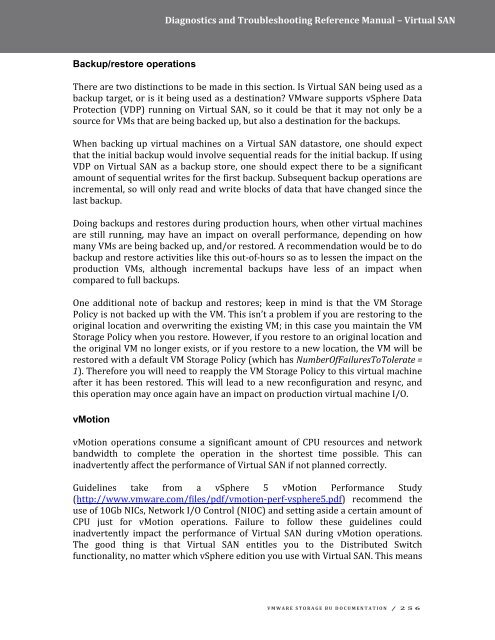VSAN-Troubleshooting-Reference-Manual
VSAN-Troubleshooting-Reference-Manual
VSAN-Troubleshooting-Reference-Manual
Create successful ePaper yourself
Turn your PDF publications into a flip-book with our unique Google optimized e-Paper software.
Diagnostics and <strong>Troubleshooting</strong> <strong>Reference</strong> <strong>Manual</strong> – Virtual SAN<br />
Backup/restore operations<br />
There are two distinctions to be made in this section. Is Virtual SAN being used as a<br />
backup target, or is it being used as a destination? VMware supports vSphere Data<br />
Protection (VDP) running on Virtual SAN, so it could be that it may not only be a<br />
source for VMs that are being backed up, but also a destination for the backups.<br />
When backing up virtual machines on a Virtual SAN datastore, one should expect<br />
that the initial backup would involve sequential reads for the initial backup. If using<br />
VDP on Virtual SAN as a backup store, one should expect there to be a significant<br />
amount of sequential writes for the first backup. Subsequent backup operations are<br />
incremental, so will only read and write blocks of data that have changed since the<br />
last backup.<br />
Doing backups and restores during production hours, when other virtual machines<br />
are still running, may have an impact on overall performance, depending on how<br />
many VMs are being backed up, and/or restored. A recommendation would be to do<br />
backup and restore activities like this out-of-hours so as to lessen the impact on the<br />
production VMs, although incremental backups have less of an impact when<br />
compared to full backups.<br />
One additional note of backup and restores; keep in mind is that the VM Storage<br />
Policy is not backed up with the VM. This isn’t a problem if you are restoring to the<br />
original location and overwriting the existing VM; in this case you maintain the VM<br />
Storage Policy when you restore. However, if you restore to an original location and<br />
the original VM no longer exists, or if you restore to a new location, the VM will be<br />
restored with a default VM Storage Policy (which has NumberOfFailuresToTolerate =<br />
1). Therefore you will need to reapply the VM Storage Policy to this virtual machine<br />
after it has been restored. This will lead to a new reconfiguration and resync, and<br />
this operation may once again have an impact on production virtual machine I/O.<br />
vMotion<br />
vMotion operations consume a significant amount of CPU resources and network<br />
bandwidth to complete the operation in the shortest time possible. This can<br />
inadvertently affect the performance of Virtual SAN if not planned correctly.<br />
Guidelines take from a vSphere 5 vMotion Performance Study<br />
(http://www.vmware.com/files/pdf/vmotion-perf-vsphere5.pdf) recommend the<br />
use of 10Gb NICs, Network I/O Control (NIOC) and setting aside a certain amount of<br />
CPU just for vMotion operations. Failure to follow these guidelines could<br />
inadvertently impact the performance of Virtual SAN during vMotion operations.<br />
The good thing is that Virtual SAN entitles you to the Distributed Switch<br />
functionality, no matter which vSphere edition you use with Virtual SAN. This means<br />
V M W A R E S T O R A G E B U D O C U M E N T A T I O N / 2 5 6