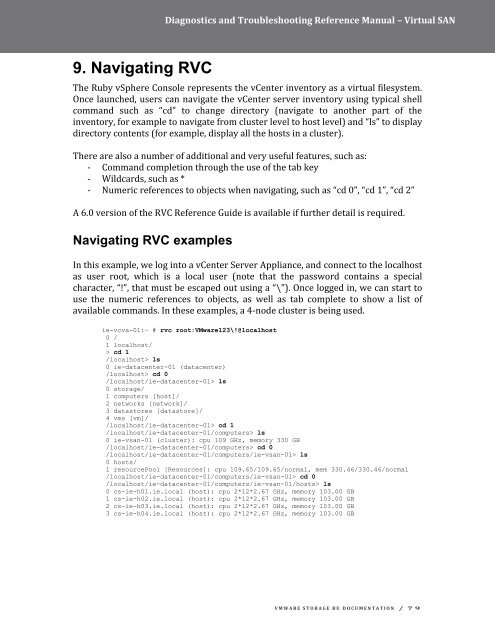VSAN-Troubleshooting-Reference-Manual
VSAN-Troubleshooting-Reference-Manual
VSAN-Troubleshooting-Reference-Manual
You also want an ePaper? Increase the reach of your titles
YUMPU automatically turns print PDFs into web optimized ePapers that Google loves.
Diagnostics and <strong>Troubleshooting</strong> <strong>Reference</strong> <strong>Manual</strong> – Virtual SAN<br />
9. Navigating RVC<br />
The Ruby vSphere Console represents the vCenter inventory as a virtual filesystem.<br />
Once launched, users can navigate the vCenter server inventory using typical shell<br />
command such as “cd” to change directory (navigate to another part of the<br />
inventory, for example to navigate from cluster level to host level) and “ls” to display<br />
directory contents (for example, display all the hosts in a cluster).<br />
There are also a number of additional and very useful features, such as:<br />
- Command completion through the use of the tab key<br />
- Wildcards, such as *<br />
- Numeric references to objects when navigating, such as “cd 0”, “cd 1”, “cd 2”<br />
A 6.0 version of the RVC <strong>Reference</strong> Guide is available if further detail is required.<br />
Navigating RVC examples<br />
In this example, we log into a vCenter Server Appliance, and connect to the localhost<br />
as user root, which is a local user (note that the password contains a special<br />
character, “!”, that must be escaped out using a “\”). Once logged in, we can start to<br />
use the numeric references to objects, as well as tab complete to show a list of<br />
available commands. In these examples, a 4-node cluster is being used.<br />
ie-vcva-01:~ # rvc root:VMware123\!@localhost<br />
0 /<br />
1 localhost/<br />
> cd 1<br />
/localhost> ls<br />
0 ie-datacenter-01 (datacenter)<br />
/localhost> cd 0<br />
/localhost/ie-datacenter-01> ls<br />
0 storage/<br />
1 computers [host]/<br />
2 networks [network]/<br />
3 datastores [datastore]/<br />
4 vms [vm]/<br />
/localhost/ie-datacenter-01> cd 1<br />
/localhost/ie-datacenter-01/computers> ls<br />
0 ie-vsan-01 (cluster): cpu 109 GHz, memory 330 GB<br />
/localhost/ie-datacenter-01/computers> cd 0<br />
/localhost/ie-datacenter-01/computers/ie-vsan-01> ls<br />
0 hosts/<br />
1 resourcePool [Resources]: cpu 109.65/109.65/normal, mem 330.46/330.46/normal<br />
/localhost/ie-datacenter-01/computers/ie-vsan-01> cd 0<br />
/localhost/ie-datacenter-01/computers/ie-vsan-01/hosts> ls<br />
0 cs-ie-h01.ie.local (host): cpu 2*12*2.67 GHz, memory 103.00 GB<br />
1 cs-ie-h02.ie.local (host): cpu 2*12*2.67 GHz, memory 103.00 GB<br />
2 cs-ie-h03.ie.local (host): cpu 2*12*2.67 GHz, memory 103.00 GB<br />
3 cs-ie-h04.ie.local (host): cpu 2*12*2.67 GHz, memory 103.00 GB<br />
V M W A R E S T O R A G E B U D O C U M E N T A T I O N / 79