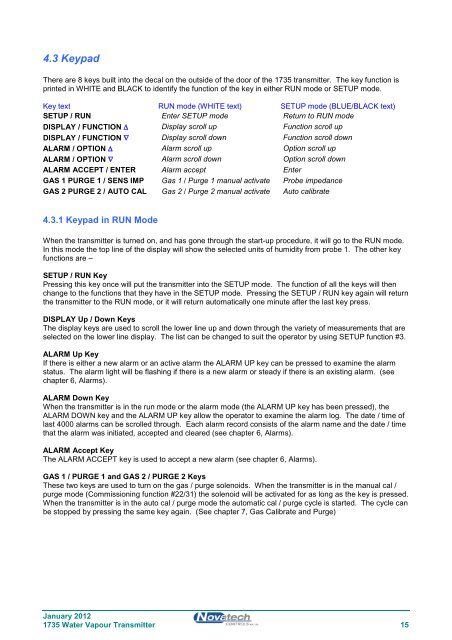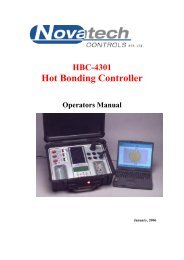1735 Operators Manual - Novatech Controls
1735 Operators Manual - Novatech Controls
1735 Operators Manual - Novatech Controls
Create successful ePaper yourself
Turn your PDF publications into a flip-book with our unique Google optimized e-Paper software.
4.3 Keypad<br />
There are 8 keys built into the decal on the outside of the door of the <strong>1735</strong> transmitter. The key function is<br />
printed in WHITE and BLACK to identify the function of the key in either RUN mode or SETUP mode.<br />
Key text RUN mode (WHITE text) SETUP mode (BLUE/BLACK text)<br />
SETUP / RUN Enter SETUP mode Return to RUN mode<br />
DISPLAY / FUNCTION ∆ Display scroll up Function scroll up<br />
DISPLAY / FUNCTION ∇ Display scroll down Function scroll down<br />
ALARM / OPTION ∆ Alarm scroll up Option scroll up<br />
ALARM / OPTION ∇ Alarm scroll down Option scroll down<br />
ALARM ACCEPT / ENTER Alarm accept Enter<br />
GAS 1 PURGE 1 / SENS IMP Gas 1 / Purge 1 manual activate Probe impedance<br />
GAS 2 PURGE 2 / AUTO CAL Gas 2 / Purge 2 manual activate Auto calibrate<br />
4.3.1 Keypad in RUN Mode<br />
When the transmitter is turned on, and has gone through the start-up procedure, it will go to the RUN mode.<br />
In this mode the top line of the display will show the selected units of humidity from probe 1. The other key<br />
functions are –<br />
SETUP / RUN Key<br />
Pressing this key once will put the transmitter into the SETUP mode. The function of all the keys will then<br />
change to the functions that they have in the SETUP mode. Pressing the SETUP / RUN key again will return<br />
the transmitter to the RUN mode, or it will return automatically one minute after the last key press.<br />
DISPLAY Up / Down Keys<br />
The display keys are used to scroll the lower line up and down through the variety of measurements that are<br />
selected on the lower line display. The list can be changed to suit the operator by using SETUP function #3.<br />
ALARM Up Key<br />
If there is either a new alarm or an active alarm the ALARM UP key can be pressed to examine the alarm<br />
status. The alarm light will be flashing if there is a new alarm or steady if there is an existing alarm. (see<br />
chapter 6, Alarms).<br />
ALARM Down Key<br />
When the transmitter is in the run mode or the alarm mode (the ALARM UP key has been pressed), the<br />
ALARM DOWN key and the ALARM UP key allow the operator to examine the alarm log. The date / time of<br />
last 4000 alarms can be scrolled through. Each alarm record consists of the alarm name and the date / time<br />
that the alarm was initiated, accepted and cleared (see chapter 6, Alarms).<br />
ALARM Accept Key<br />
The ALARM ACCEPT key is used to accept a new alarm (see chapter 6, Alarms).<br />
GAS 1 / PURGE 1 and GAS 2 / PURGE 2 Keys<br />
These two keys are used to turn on the gas / purge solenoids. When the transmitter is in the manual cal /<br />
purge mode (Commissioning function #22/31) the solenoid will be activated for as long as the key is pressed.<br />
When the transmitter is in the auto cal / purge mode the automatic cal / purge cycle is started. The cycle can<br />
be stopped by pressing the same key again. (See chapter 7, Gas Calibrate and Purge)<br />
January 2012<br />
<strong>1735</strong> Water Vapour Transmitter 15