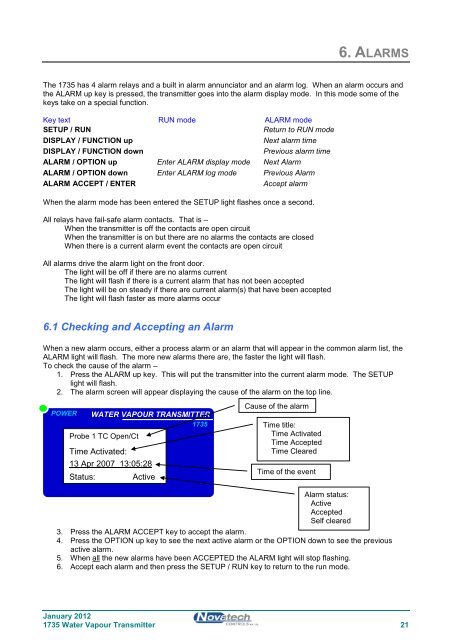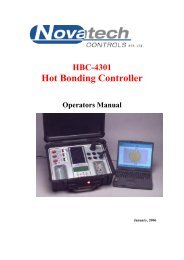1735 Operators Manual - Novatech Controls
1735 Operators Manual - Novatech Controls
1735 Operators Manual - Novatech Controls
You also want an ePaper? Increase the reach of your titles
YUMPU automatically turns print PDFs into web optimized ePapers that Google loves.
6. ALARMS<br />
The <strong>1735</strong> has 4 alarm relays and a built in alarm annunciator and an alarm log. When an alarm occurs and<br />
the ALARM up key is pressed, the transmitter goes into the alarm display mode. In this mode some of the<br />
keys take on a special function.<br />
Key text RUN mode ALARM mode<br />
SETUP / RUN<br />
Return to RUN mode<br />
DISPLAY / FUNCTION up<br />
Next alarm time<br />
DISPLAY / FUNCTION down<br />
Previous alarm time<br />
ALARM / OPTION up Enter ALARM display mode Next Alarm<br />
ALARM / OPTION down Enter ALARM log mode Previous Alarm<br />
ALARM ACCEPT / ENTER<br />
Accept alarm<br />
When the alarm mode has been entered the SETUP light flashes once a second.<br />
All relays have fail-safe alarm contacts. That is –<br />
When the transmitter is off the contacts are open circuit<br />
When the transmitter is on but there are no alarms the contacts are closed<br />
When there is a current alarm event the contacts are open circuit<br />
All alarms drive the alarm light on the front door.<br />
The light will be off if there are no alarms current<br />
The light will flash if there is a current alarm that has not been accepted<br />
The light will be on steady if there are current alarm(s) that have been accepted<br />
The light will flash faster as more alarms occur<br />
6.1 Checking and Accepting an Alarm<br />
When a new alarm occurs, either a process alarm or an alarm that will appear in the common alarm list, the<br />
ALARM light will flash. The more new alarms there are, the faster the light will flash.<br />
To check the cause of the alarm –<br />
1. Press the ALARM up key. This will put the transmitter into the current alarm mode. The SETUP<br />
light will flash.<br />
2. The alarm screen will appear displaying the cause of the alarm on the top line.<br />
POWER WATER VAPOUR TRANSMITTER<br />
<strong>1735</strong><br />
Probe 1 TC Open/Ct<br />
Time Activated:<br />
13 Apr 2007 13:05:28<br />
Status: Active<br />
Cause of the alarm<br />
Time title:<br />
Time Activated<br />
Time Accepted<br />
Time Cleared<br />
Time of the event<br />
Alarm status:<br />
Active<br />
Accepted<br />
Self cleared<br />
3. Press the ALARM ACCEPT key to accept the alarm.<br />
4. Press the OPTION up key to see the next active alarm or the OPTION down to see the previous<br />
active alarm.<br />
5. When all the new alarms have been ACCEPTED the ALARM light will stop flashing.<br />
6. Accept each alarm and then press the SETUP / RUN key to return to the run mode.<br />
January 2012<br />
<strong>1735</strong> Water Vapour Transmitter 21