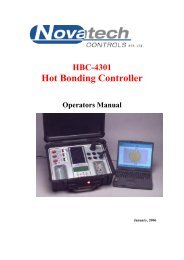1735 Operators Manual - Novatech Controls
1735 Operators Manual - Novatech Controls
1735 Operators Manual - Novatech Controls
You also want an ePaper? Increase the reach of your titles
YUMPU automatically turns print PDFs into web optimized ePapers that Google loves.
If probe #1 SSR has failed and only one probe is being used, the <strong>1735</strong> Technical <strong>Manual</strong> describes how the<br />
SSR for probe #2 can be selected instead. If 2 probes are being used but neither of the solenoid outputs are<br />
being used consult the <strong>1735</strong> Technical <strong>Manual</strong>.<br />
18. ‘RGS Sensor Failed’<br />
The transmitter has determined that a RGS temperature sensor is required for operation, but has failed to<br />
detect a valid input.<br />
19. ‘Probe 1 Filter Blocked’<br />
20. ‘Probe 2 Filter Blocked’<br />
Blocked probe filter. This test is only performed when automatic purging of the probe is selected. Refer to<br />
the Technical <strong>Manual</strong> for further details. This alarm will not reset until the next purge cycle that can be<br />
initiated manually or automatically, or the power to the transmitter is turned off and back on.<br />
21. ‘Gas 1 Calibration Error’<br />
22. ‘Gas 2 Calibration Error’<br />
This alarm will only be raised if the oxygen measurement during an automatic gas calibration check falls<br />
outside the set gas % limits. This alarm will not reset until the next purge cycle that can be initiated manually<br />
or automatically, or the power to the transmitter is turned off and back on.<br />
6.4 Selectable Process Alarms<br />
There are four user configurable alarm relays. Any or all of the following functions can be selected for each<br />
relay. The description of how the trip levels and the delay times are set is in the <strong>1735</strong> Technical <strong>Manual</strong>.<br />
NOTE: Description of how to configure the process alarms is covered in the technical manual.<br />
NOTE: The process alarms can be configured to trigger either when the process variable exceeds a<br />
threshold, or when the process variable drops below a threshold. The process variable used for all process<br />
alarms is the same as the one selected on the top line display of the display.<br />
23. Process Alarm 1 – Zone 1<br />
24. Process Alarm 2 – Zone 1<br />
25. Process Alarm 3 – Zone 1<br />
26. Process Alarm 4 – Zone 1<br />
27. Process Alarm 1 – Zone 2<br />
28. Process Alarm 2 – Zone 2<br />
29. Process Alarm 3 – Zone 2<br />
30. Process Alarm 4 – Zone 2<br />
The precise message for each process alarm will change to reflect the condition and threshold of the alarm.<br />
Example; ‘Z 2 Water Vap > 4%’ – would indicate that the process alarm has been triggered by water vapour<br />
exceeding 4% in zone 2.<br />
6.5 Warning Messages<br />
26. ‘Probe 1 Temperature Low’<br />
27. ‘Probe 2 Temperature Low’<br />
The probe temperature is under 650°C (1200°F). The oxygen and water vapour readings are therefore<br />
invalid. If the probe heater has been on for more than 20 minutes and the temperature is less than 650°C<br />
(1200°F) a ‘Probe 1(2) Heater Fail’ alarm will occur. There will be a flashing ‘T’ symbol on the bottom left<br />
hand corner of the display until the temperature of the probe(s) is above 650°C (1200°F).<br />
NOTE: The ‘Probe 1(2) Temperature Low’ function is also used with unheated probes to show that the probe<br />
temperature is below 650°C (1200°F) when the process temperature falls below this level.<br />
29. ‘Cal 1 in Progress’<br />
30. ‘Cal 2 in Progress’<br />
A calibration check is occurring, either manual or automatic mode.<br />
31. ‘Purge 1 in Progress’<br />
32. ‘Purge 2 in Progress’<br />
A probe purge is occurring, either manual or automatic mode.<br />
January 2012<br />
24 <strong>1735</strong> Water Vapour Transmitter