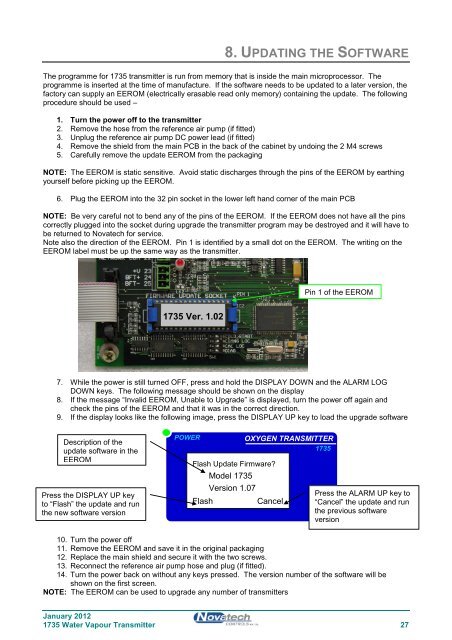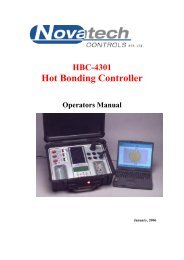1735 Operators Manual - Novatech Controls
1735 Operators Manual - Novatech Controls
1735 Operators Manual - Novatech Controls
Create successful ePaper yourself
Turn your PDF publications into a flip-book with our unique Google optimized e-Paper software.
8. UPDATING THE SOFTWARE<br />
The programme for <strong>1735</strong> transmitter is run from memory that is inside the main microprocessor. The<br />
programme is inserted at the time of manufacture. If the software needs to be updated to a later version, the<br />
factory can supply an EEROM (electrically erasable read only memory) containing the update. The following<br />
procedure should be used –<br />
1. Turn the power off to the transmitter<br />
2. Remove the hose from the reference air pump (if fitted)<br />
3. Unplug the reference air pump DC power lead (if fitted)<br />
4. Remove the shield from the main PCB in the back of the cabinet by undoing the 2 M4 screws<br />
5. Carefully remove the update EEROM from the packaging<br />
NOTE: The EEROM is static sensitive. Avoid static discharges through the pins of the EEROM by earthing<br />
yourself before picking up the EEROM.<br />
6. Plug the EEROM into the 32 pin socket in the lower left hand corner of the main PCB<br />
NOTE: Be very careful not to bend any of the pins of the EEROM. If the EEROM does not have all the pins<br />
correctly plugged into the socket during upgrade the transmitter program may be destroyed and it will have to<br />
be returned to <strong>Novatech</strong> for service.<br />
Note also the direction of the EEROM. Pin 1 is identified by a small dot on the EEROM. The writing on the<br />
EEROM label must be up the same way as the transmitter.<br />
Pin 1 of the EEROM<br />
<strong>1735</strong> Ver. 1.02<br />
7. While the power is still turned OFF, press and hold the DISPLAY DOWN and the ALARM LOG<br />
DOWN keys. The following message should be shown on the display<br />
8. If the message “Invalid EEROM, Unable to Upgrade” is displayed, turn the power off again and<br />
check the pins of the EEROM and that it was in the correct direction.<br />
9. If the display looks like the following image, press the DISPLAY UP key to load the upgrade software<br />
Description of the<br />
update software in the<br />
EEROM<br />
Press the DISPLAY UP key<br />
to “Flash” the update and run<br />
the new software version<br />
POWER<br />
Flash Update Firmware?<br />
Model <strong>1735</strong><br />
Version 1.07<br />
Flash<br />
Cancel<br />
OXYGEN TRANSMITTER<br />
<strong>1735</strong><br />
Press the ALARM UP key to<br />
“Cancel” the update and run<br />
the previous software<br />
version<br />
10. Turn the power off<br />
11. Remove the EEROM and save it in the original packaging<br />
12. Replace the main shield and secure it with the two screws.<br />
13. Reconnect the reference air pump hose and plug (if fitted).<br />
14. Turn the power back on without any keys pressed. The version number of the software will be<br />
shown on the first screen.<br />
NOTE: The EEROM can be used to upgrade any number of transmitters<br />
January 2012<br />
<strong>1735</strong> Water Vapour Transmitter 27