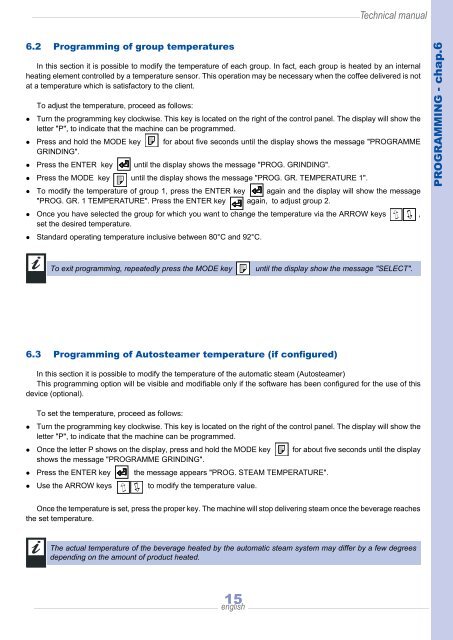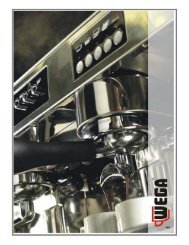FULLY-AUTOMATIC ESPRESSO COFFEE MACHINE - Wega
FULLY-AUTOMATIC ESPRESSO COFFEE MACHINE - Wega
FULLY-AUTOMATIC ESPRESSO COFFEE MACHINE - Wega
You also want an ePaper? Increase the reach of your titles
YUMPU automatically turns print PDFs into web optimized ePapers that Google loves.
6.2 Programming of group temperatures<br />
15<br />
english<br />
Technical manual<br />
In this section it is possible to modify the temperature of each group. In fact, each group is heated by an internal<br />
heating element controlled by a temperature sensor. This operation may be necessary when the coffee delivered is not<br />
at a temperature which is satisfactory to the client.<br />
To adjust the temperature, proceed as follows:<br />
� Turn the programming key clockwise. This key is located on the right of the control panel. The display will show the<br />
letter "P", to indicate that the machine can be programmed.<br />
� Press and hold the MODE key for about five seconds until the display shows the message "PROGRAMME<br />
GRINDING".<br />
� Press the ENTER key until the display shows the message "PROG. GRINDING".<br />
� Press the MODE key until the display shows the message "PROG. GR. TEMPERATURE 1".<br />
� To modify the temperature of group 1, press the ENTER key again and the display will show the message<br />
"PROG. GR. 1 TEMPERATURE". Press the ENTER key again, to adjust group 2.<br />
� Once you have selected the group for which you want to change the temperature via the ARROW keys ,<br />
set the desired temperature.<br />
� Standard operating temperature inclusive between 80°C and 92°C.<br />
To exit programming, repeatedly press the MODE key until the display show the message "SELECT".<br />
6.3 Programming of Autosteamer temperature (if configured)<br />
In this section it is possible to modify the temperature of the automatic steam (Autosteamer)<br />
This programming option will be visible and modifiable only if the software has been configured for the use of this<br />
device (optional).<br />
To set the temperature, proceed as follows:<br />
� Turn the programming key clockwise. This key is located on the right of the control panel. The display will show the<br />
letter "P", to indicate that the machine can be programmed.<br />
� Once the letter P shows on the display, press and hold the MODE key for about five seconds until the display<br />
shows the message "PROGRAMME GRINDING".<br />
� Press the ENTER key the message appears "PROG. STEAM TEMPERATURE".<br />
� Use the ARROW keys to modify the temperature value.<br />
Once the temperature is set, press the proper key. The machine will stop delivering steam once the beverage reaches<br />
the set temperature.<br />
The actual temperature of the beverage heated by the automatic steam system may differ by a few degrees<br />
depending on the amount of product heated.<br />
PROGRAMMING - chap.6