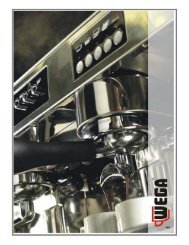FULLY-AUTOMATIC ESPRESSO COFFEE MACHINE - Wega
FULLY-AUTOMATIC ESPRESSO COFFEE MACHINE - Wega
FULLY-AUTOMATIC ESPRESSO COFFEE MACHINE - Wega
Create successful ePaper yourself
Turn your PDF publications into a flip-book with our unique Google optimized e-Paper software.
PROGRAMMING - chap.6<br />
Technical manual<br />
6.7 Added water option<br />
The added water option makes it possible choose to which coffee selections a certain programmable amount of hot<br />
water will be added.<br />
This option is available in the medium single and double selections, and single and double long (American coffee)<br />
selections of both groups.<br />
To activate this option, proceed as follows:<br />
� Turn the programming key clockwise. This key is located on the right of the control panel. The display will show the<br />
letter P, to indicate that the machine can be programmed.<br />
� Once the letter P shows on the display, press and hold the MODE key for about five seconds until the display<br />
shows the message "PROGRAMME GRINDING".<br />
� Press the ENTER key .The display will show the message "ADDED WATER OPTION".<br />
� Press the ENTER key to select one of the categories where this option can be activated. Then use the AR-<br />
ROW keys to activate it (S) or de-activate it (N).<br />
To exit programming, repeatedly press the MODE key until the display show the message "SELECT".<br />
6.8 Programming doses<br />
This function makes it possible to program the amount of product in the cup of the selections delivered by the machine<br />
(coffee, milk, tea, cappuccino and so forth).<br />
Programming must be carried out on all enabled keys, even if the same beverage (coffee, cappuccino, etc.) has<br />
been assigned to more than one key (see "Push button panel configuration" chap.7.12).<br />
To modify the dose of the selection, follow this procedure:<br />
� Turn the programming key clockwise. This key is located on the right of the control panel. The display will show the<br />
letter "P", to indicate that the machine can be programmed.<br />
� Once the letter P shows on the display, press and hold the MODE key for about five seconds until the display<br />
shows the message "PROGRAMME GRINDING".<br />
� Press the MODE key until the display shows the message "PROG. DOSES"<br />
� Depending on the type of beverage selected, refer to one of the points mentioned below.<br />
1. <strong>COFFEE</strong> SELECTIONS PROGRAMMING (with no added water)<br />
� Press the key of the desired selection to activate the grinding and delivery cycle.<br />
� Once the desired dose of coffee has been reached, press the same key again to stop programming.<br />
� Re-programming is possible at any time by repeating the procedure described above.<br />
During programming, if the programming of the coffee dose is stopped using the STOP key , the machine<br />
will not memorize the dose that has just been memorized but instead will retain in memory the last dose previously<br />
memorized.<br />
2. <strong>COFFEE</strong> SELECTIONS PROGRAMMING (with added water)<br />
Press the key of the desired selection to activate the grinding and delivery cycle.<br />
Once the desired amount of coffee is reached, press the same key again and the machine will stop delivering coffee<br />
and it will automatically start delivering water. Once the desired amount of water is reached, press the selection key<br />
again to stop delivery.<br />
In this way the machine will have memorized both the amount of coffee and the amount of hot water (added water).<br />
Re-programming is possible at any time by repeating the procedure described above.<br />
18<br />
english