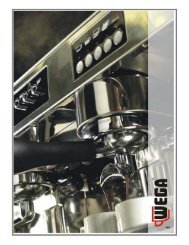FULLY-AUTOMATIC ESPRESSO COFFEE MACHINE - Wega
FULLY-AUTOMATIC ESPRESSO COFFEE MACHINE - Wega
FULLY-AUTOMATIC ESPRESSO COFFEE MACHINE - Wega
Create successful ePaper yourself
Turn your PDF publications into a flip-book with our unique Google optimized e-Paper software.
PROGRAMMING - chap.6<br />
Technical manual<br />
6.15 Resetting data (only in standard configuration without staff keys)<br />
This option makes it possible to reset all cycles performed and recorded by the machine.<br />
To reset cycles, proceed as follows:<br />
� Turn the programming key clockwise. This key is located on the right of the control panel. The display will show the<br />
letter "P", to indicate that the machine can be programmed.<br />
� Once the letter P shows on the display, press and hold the MODE key for about five seconds until the display<br />
shows the message "PROGRAMME GRINDING".<br />
� Press the MODE key until the display shows the message DATA RESETTING<br />
� Press and hold the ARROW key until the display shows the message"TOT. 0000".<br />
� At this point all previously recorded cycles must be cancelled.<br />
To exit programming, repeatedly press the MODE key until the display show the message "SELECT".<br />
6.16 Programming wash requests<br />
In this section it is possible programme requests for periodic washing. The machine will show on the display a<br />
message such as "WASH GR.1".<br />
There are three types of wash request:<br />
1. Cappuccino maker wash request.<br />
The set time is counted from the last selection made using milk.<br />
At the end of the set time for cappuccino washing request, the machine will signal this request on the display. All<br />
selections that use milk will be locked until washing is performed. All other selections may still be used.<br />
After a selection is made using milk, if a wash cycle is run (prior to when the set time elapses), and other milk<br />
selections are not made, the machine will no longer require any washing.<br />
For this type of request the minimum interval is 30 minutes, and the recommended reset time is one hour and thirty<br />
minutes.<br />
2- Group wash request.<br />
This request is programmable for each group at intervals of a minimum of one hour and a maximum of 24 hours.<br />
By setting a time between one and 24 hours for the group wash request, the machine will start counting the time<br />
from the moment this option is activated.<br />
When this time interval has elapsed, even if wash cycles have been run, the machine will show this request on the<br />
display until the wash cycle has been performed.<br />
All machine keys remain active even during this indication.<br />
3 - Machine start-up wash request.<br />
When this request is activated, each time the machine is started again after a shutdown of not less than five minutes,<br />
it will show on the display a wash request for group 1 or group 2. The signal will stay on until wash cycles are activated<br />
for both groups.<br />
When several wash requests are activated (cappuccino maker wash, group wash, start-up wash) these<br />
requests may overlap, making it necessary to perform several consecutive wash cycles.<br />
32<br />
english