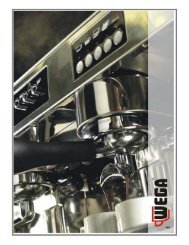FULLY-AUTOMATIC ESPRESSO COFFEE MACHINE - Wega
FULLY-AUTOMATIC ESPRESSO COFFEE MACHINE - Wega
FULLY-AUTOMATIC ESPRESSO COFFEE MACHINE - Wega
You also want an ePaper? Increase the reach of your titles
YUMPU automatically turns print PDFs into web optimized ePapers that Google loves.
CONFIGURATION - chap.7<br />
Technical manual<br />
7.8 Configuration of double cycle gr.1<br />
Double cycle activation makes it possible to deliver a coffee beverage in two consecutive automatic cycles. When<br />
the desired key is pressed, the machine will perform two complete cycles.<br />
This option can be activated only for the DOUBLE LONG selections of each group.<br />
� In configuration mode, press the MODE key until the display shows the message<br />
"CONFIGURATION OF DOUBLE CYCLE GR .1".<br />
� Use the ARROW keys to activate (S) or de-activate (N) this option.<br />
7.9 Configuration of double cycle gr.2<br />
� In configuration mode, press the MODE key until the display shows the message "CONFIGURATION OF<br />
DOUBLE CYCLE GR .2".<br />
� Use the ARROW keys to activate (S) or de-activate (N) this option.<br />
7.10 Configuration of PRESET DEFAULT<br />
When this activation is activated, it is possible to reset the machine software back to the original factory settings.<br />
This operation may be necessary when the machine software has some sort of problem that prevents proper execution<br />
of the operations it controls.<br />
To carry out this reset, proceed as follows:<br />
� In configuration mode, press the MODE key until the display shows the message<br />
"DEFAULT VALUES".<br />
� Use the ARROW keys to activate this option.<br />
� To confirm the new configuration, press the ENTER key and the MODE key for a few seconds until<br />
the display shows the message "SELECT".<br />
It is advisable to use the function for loading data from the Smartcard (see chap.6.6), to restore the original<br />
working configuration instead of resetting the machine.<br />
7.11 Configuration of technical service<br />
In this section it is possible to set a request for a call for technical service for the machine.<br />
When a number of cycles is set (e.g. 10000, 20000, etc.), upon reaching that value the machine will continue to work<br />
but it will inform the user of the need to call technical service for maintenance.<br />
To activate this option, proceed as follows:<br />
� In configuration mode, press the MODE key until the display shows the message<br />
"CONFIGURATION OF TECHNICAL SERVICE".<br />
� Use the ARROW keys to activate (S) or de-activate (N) this option.<br />
� If activated, use the ARROW keys to set the total number of cycles after which technical service is to be<br />
requested.<br />
� At this point, when the ENTER key is pressed again, it will be possible to view the number of cycles run by<br />
group 1 or group 2 from the time when the technical service request was activated.<br />
36<br />
english