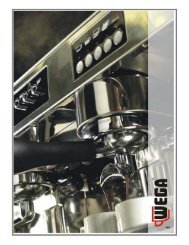FULLY-AUTOMATIC ESPRESSO COFFEE MACHINE - Wega
FULLY-AUTOMATIC ESPRESSO COFFEE MACHINE - Wega
FULLY-AUTOMATIC ESPRESSO COFFEE MACHINE - Wega
Create successful ePaper yourself
Turn your PDF publications into a flip-book with our unique Google optimized e-Paper software.
CONFIGURATION - chap.7<br />
Technical manual<br />
7.13 Configuration of RS 232 (connection to external device)<br />
By activating this option, the machine will be enabled for connection to an external electronic device, such as a<br />
computer or cash register. The machine may work in debit-credit mode (the cash register records beverages prepared<br />
by the machine) or credit-debit (the machine only provides selections authorized by the cash register).<br />
To configure the machine for operation for operation in conjunction with an external device, proceed as follows:<br />
� In configuration mode, press the MODE key until the display shows the message<br />
"CONFIGURATION RS232". Use the ARROW keys to activate (S) or de-activate (N) this option.<br />
� If the option RS232 is activated by pressing the MODE key , the machine, via the ARROW keys ,<br />
can be configured to operate in credit-debit mode. In this case the machine will show the message "CREDIT<br />
DEBIT S". Or it can work in debit-credit mode. In this case the machine will display the message<br />
"DEBIT CREDIT N".<br />
� If the machine has been configured in credit-debit, via the ARROW keys it will be possible to select the<br />
settings of the communications parameters of the serial port:<br />
- COM 1200,E,8,1.<br />
- COM 1200,E,8,1.<br />
If in the machine the option RS232 is activated, it will work only if connected to an external device. Therefore<br />
it cannot operate independently.<br />
7.14 Configuration of degrees centigrade or Fahrenheit<br />
In this section it is possible to configure the machine so that it shows temperatures in Centigrade or Fahrenheit.<br />
To modify the scale used, proceed as follows:<br />
� In configuration mode, press the MODE key until the display shows the message<br />
"DEGREES CENTIGRADE" or the message "DEGREES FAHRENHEIT".<br />
� Use the ARROW keys to enable the machine for the use of the centigrade(°C) or Fahrenheit (°F) scale.<br />
� To confirm the new configuration, press the ENTER key and the MODE key for a few seconds until the<br />
display shows the message "SELECT".<br />
38<br />
english