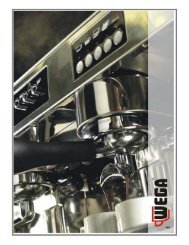FULLY-AUTOMATIC ESPRESSO COFFEE MACHINE - Wega
FULLY-AUTOMATIC ESPRESSO COFFEE MACHINE - Wega
FULLY-AUTOMATIC ESPRESSO COFFEE MACHINE - Wega
You also want an ePaper? Increase the reach of your titles
YUMPU automatically turns print PDFs into web optimized ePapers that Google loves.
PROGRAMMING - chap.6<br />
Technical manual<br />
b) Hot milk with a shot of coffee<br />
Press the key for the selection of hot milk with a shot of coffee. The display will show the message<br />
"PROG. MILK WITH SHOT OF <strong>COFFEE</strong> C." and delivery will begin of non-foamed hot milk.<br />
Once the desired dose is reached, press the same key. Delivery of non-foamed milk will stop, the machine will<br />
memorize the time required and delivery of hot foamed milk will start automatically. Once the desired dose is reached,<br />
press the key referred to above. A pause will be activated.<br />
Once the desired pause time has elapsed, press the same key again and coffee delivery will start. Once the desired<br />
amount of coffee is reached, press the same key again to stop delivery and memorize the dose.<br />
Programming can be repeated at any time by following the procedure indicated above.<br />
Latte macchiato<br />
Warm<br />
Dispensing<br />
Hot milk<br />
Latte macchiato<br />
Warm<br />
All decaf doses will automatically assume the value of the corresponding non-decaf dose, and will not be<br />
programmable separately.<br />
E.g. 1 <strong>ESPRESSO</strong> DECAF GR1 will have the same dose as 1 <strong>ESPRESSO</strong> GR.1 .<br />
By modifying the dose of the espresso gr.1 you will also automatically modify the dose of espresso decaf<br />
gr.1 in the same way.<br />
6.9 Adjustment of doses<br />
Dispensing<br />
Hot milk<br />
foamed<br />
In this section of programming it is possible to modify the previously established dose, without re-programming, but<br />
modifying the amount of water used by the machine for each coffee selection or modifying the time memorized by the<br />
machine for each delivery of milk, hot water, etc.<br />
To modify dose parameters, proceed as follows:<br />
Latte macchiato<br />
� Turn the programming key clockwise. This key is located on the right of the control panel. The display will show the<br />
letter "P", to indicate that the machine can be programmed.<br />
� Once the letter "P" shows on the display, press and hold the MODE key for about five seconds until the display<br />
shows the message "PROGRAMME GRINDING."<br />
� Press the MODE key until the display shows the message "DOSE ADJUSTMENT"<br />
� Press the key assigned to the selection for which you want to adjust or modify the dose.<br />
If the selection is a coffee without added water, proceed as follows:<br />
� Press the key for the selection of which you wish to modify the dose. The display will show the volume of water in<br />
c.c. calculated by the volumetric dosing device for that particular selection. E.g. "C. DOSE 1 <strong>ESPRESSO</strong> GR1 CC<br />
NNN".<br />
� Use the ARROW keys to modify the amount of water used for the specific selection.<br />
Warm<br />
� To memorize the modified dose, press ENTER .<br />
pause<br />
If the selection is a coffee with added water, proceed as follows:<br />
20<br />
english<br />
Latte macchiato<br />
Warm<br />
Dispensing<br />
Coffee<br />
Latte macchiato<br />
Warm<br />
PROGR.<br />
performed