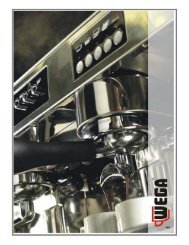FULLY-AUTOMATIC ESPRESSO COFFEE MACHINE - Wega
FULLY-AUTOMATIC ESPRESSO COFFEE MACHINE - Wega
FULLY-AUTOMATIC ESPRESSO COFFEE MACHINE - Wega
You also want an ePaper? Increase the reach of your titles
YUMPU automatically turns print PDFs into web optimized ePapers that Google loves.
PROGRAMMING - chap.6<br />
Technical manual<br />
6.4 Programming grounds no.<br />
This programming operation allows you to change the maximum number of coffee grounds tabs that can be discarded<br />
into the grounds drawer. Once this number has been reached, the machine will inform the operator to empty the grounds<br />
drawer via the procedure shown in the user's manual of the machine.<br />
To modify this value, proceed as follows:<br />
� Turn the programming key clockwise. This key is located on the right of the control panel. The display will show the<br />
letter "P", to indicate that the machine can be programmed.<br />
� Once the letter P shows on the display, press and hold the MODE key for about five seconds until the display<br />
shows the message "PROGRAMME GRINDING".<br />
� Press the ENTER key until the display show the message "PROG. GROUNDS".<br />
� Use the ARROW keys to modify the maximum amount of grounds that can be discarded into the drawer.<br />
If the machine uses direct grounds discharge (without drawer), and the user does not wish to be informed that the<br />
drawer is full, the aforementioned value will need to be set to 0. In this case the machine will never signal the need to<br />
empty the grounds drawer.<br />
To exit programming, repeatedly press the MODE key until the display show the message "SELECT".<br />
6.5 Programming piston compression<br />
This menu lets you modify the pressure that the upper piston uses to press the coffee during the pressure phase<br />
that precedes delivery.<br />
By increasing the value shown in this section of the display, the machine will compress the coffee with greater force.<br />
On the contrary, decreasing this value decreases the compression force on the coffee.<br />
The machine identifies four categories of beverage for which it is possible to modify the force of compression:<br />
To modify this value, proceed as follows:<br />
Single dose group 1 "PROG. COMP. S GR.1"<br />
Double dose group 1 "PROG. COMP. D GR.1"<br />
Single dose group 2 "PROG. COMP. S GR.2"<br />
Doppia dose gruppo 2 "PROG. COMP. D GR.2"<br />
� Turn the programming key clockwise. This key is located on the right of the control panel. The display will show the<br />
letter "P", to indicate that the machine can be programmed.<br />
� Once the letter "P" shows on the display, press and hold the MODE key for about five seconds until the display<br />
shows the message "PROGRAMME GRINDING".<br />
� Press the ENTER key until the display show the message "PROG. COMPRESSION S GR. 1".<br />
� Press the ENTER key to select one of the four categories of beverage.<br />
� Use the ARROW keys to modify the compression value of the piston (min 80 max 110) for each of the<br />
categories.<br />
The milk and coffee, cappuccino and milk with a shot of coffee selections are to be considered as part of the group 1 single<br />
dose coffee categories if made with the left-hand keypad, group 2 single dose coffee if made with the right-hand keypad.<br />
To exit programming, repeatedly press the MODE key until the display show the message "SELECT".<br />
16<br />
english