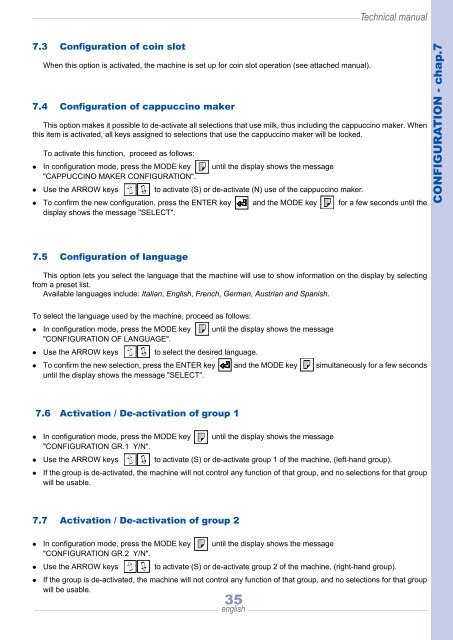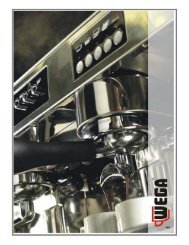FULLY-AUTOMATIC ESPRESSO COFFEE MACHINE - Wega
FULLY-AUTOMATIC ESPRESSO COFFEE MACHINE - Wega
FULLY-AUTOMATIC ESPRESSO COFFEE MACHINE - Wega
You also want an ePaper? Increase the reach of your titles
YUMPU automatically turns print PDFs into web optimized ePapers that Google loves.
7.3 Configuration of coin slot<br />
When this option is activated, the machine is set up for coin slot operation (see attached manual).<br />
7.4 Configuration of cappuccino maker<br />
35<br />
english<br />
Technical manual<br />
This option makes it possible to de-activate all selections that use milk, thus including the cappuccino maker. When<br />
this item is activated, all keys assigned to selections that use the cappuccino maker will be locked.<br />
To activate this function, proceed as follows:<br />
� In configuration mode, press the MODE key until the display shows the message<br />
"CAPPUCCINO MAKER CONFIGURATION".<br />
� Use the ARROW keys to activate (S) or de-activate (N) use of the cappuccino maker.<br />
� To confirm the new configuration, press the ENTER key and the MODE key for a few seconds until the<br />
display shows the message "SELECT".<br />
7.5 Configuration of language<br />
This option lets you select the language that the machine will use to show information on the display by selecting<br />
from a preset list.<br />
Available languages include: Italian, English, French, German, Austrian and Spanish.<br />
To select the language used by the machine, proceed as follows:<br />
� In configuration mode, press the MODE key until the display shows the message<br />
"CONFIGURATION OF LANGUAGE".<br />
� Use the ARROW keys to select the desired language.<br />
� To confirm the new selection, press the ENTER key and the MODE key simultaneously for a few seconds<br />
until the display shows the message "SELECT".<br />
7.6 Activation / De-activation of group 1<br />
� In configuration mode, press the MODE key until the display shows the message<br />
"CONFIGURATION GR.1 Y/N".<br />
� Use the ARROW keys to activate (S) or de-activate group 1 of the machine, (left-hand group).<br />
� If the group is de-activated, the machine will not control any function of that group, and no selections for that group<br />
will be usable.<br />
7.7 Activation / De-activation of group 2<br />
� In configuration mode, press the MODE key until the display shows the message<br />
"CONFIGURATION GR.2 Y/N".<br />
� Use the ARROW keys to activate (S) or de-activate group 2 of the machine, (right-hand group).<br />
� If the group is de-activated, the machine will not control any function of that group, and no selections for that group<br />
will be usable.<br />
CONFIGURATION - chap.7