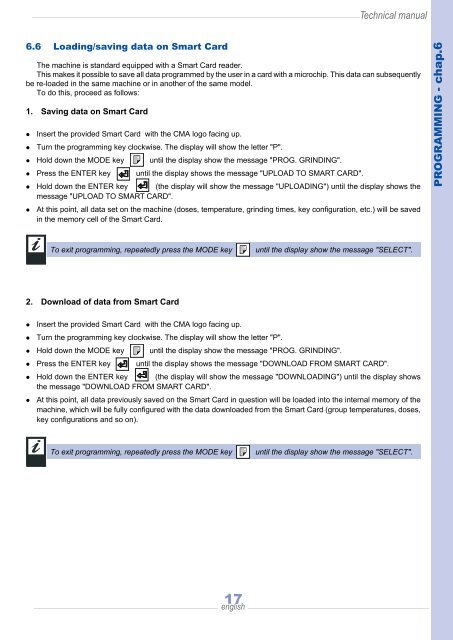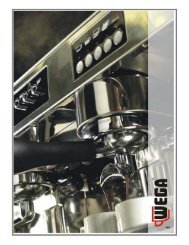FULLY-AUTOMATIC ESPRESSO COFFEE MACHINE - Wega
FULLY-AUTOMATIC ESPRESSO COFFEE MACHINE - Wega
FULLY-AUTOMATIC ESPRESSO COFFEE MACHINE - Wega
You also want an ePaper? Increase the reach of your titles
YUMPU automatically turns print PDFs into web optimized ePapers that Google loves.
6.6 Loading/saving data on Smart Card<br />
The machine is standard equipped with a Smart Card reader.<br />
This makes it possible to save all data programmed by the user in a card with a microchip. This data can subsequently<br />
be re-loaded in the same machine or in another of the same model.<br />
To do this, proceed as follows:<br />
1. Saving data on Smart Card<br />
� Insert the provided Smart Card with the CMA logo facing up.<br />
� Turn the programming key clockwise. The display will show the letter "P".<br />
� Hold down the MODE key until the display show the message "PROG. GRINDING".<br />
� Press the ENTER key until the display shows the message "UPLOAD TO SMART CARD".<br />
� Hold down the ENTER key (the display will show the message "UPLOADING") until the display shows the<br />
message "UPLOAD TO SMART CARD".<br />
� At this point, all data set on the machine (doses, temperature, grinding times, key configuration, etc.) will be saved<br />
in the memory cell of the Smart Card.<br />
To exit programming, repeatedly press the MODE key until the display show the message "SELECT".<br />
2. Download of data from Smart Card<br />
� Insert the provided Smart Card with the CMA logo facing up.<br />
� Turn the programming key clockwise. The display will show the letter "P".<br />
� Hold down the MODE key until the display show the message "PROG. GRINDING".<br />
� Press the ENTER key until the display shows the message "DOWNLOAD FROM SMART CARD".<br />
� Hold down the ENTER key (the display will show the message "DOWNLOADING") until the display shows<br />
the message "DOWNLOAD FROM SMART CARD".<br />
� At this point, all data previously saved on the Smart Card in question will be loaded into the internal memory of the<br />
machine, which will be fully configured with the data downloaded from the Smart Card (group temperatures, doses,<br />
key configurations and so on).<br />
To exit programming, repeatedly press the MODE key until the display show the message "SELECT".<br />
17<br />
english<br />
Technical manual<br />
PROGRAMMING - chap.6