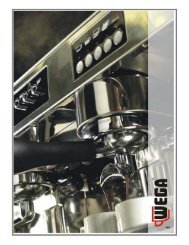FULLY-AUTOMATIC ESPRESSO COFFEE MACHINE - Wega
FULLY-AUTOMATIC ESPRESSO COFFEE MACHINE - Wega
FULLY-AUTOMATIC ESPRESSO COFFEE MACHINE - Wega
Create successful ePaper yourself
Turn your PDF publications into a flip-book with our unique Google optimized e-Paper software.
CONFIGURATION - chap.7<br />
Technical manual<br />
7. <strong>MACHINE</strong> CONFIGURATION<br />
7.1 Preparation of configuration mode<br />
The fully automatic espresso coffee machine is supplied ready for<br />
installation with a factory-set configuration (language, key configuration,<br />
etc.). If this configuration is not the best suited to customer needs, it can<br />
be varied as follows:<br />
� Turn the machine off.<br />
� Turn the programming key located on the right of the machine<br />
front panel to the ON position.<br />
� Remove the front base, remove the cover of the control unit protection<br />
box and carefully move microswitch 1 upwards. It is located on the left<br />
side of the upper card (CPU).<br />
� Replace the cover of the control unit protection box and turn on the<br />
machine.<br />
� Once working temperature has been reached, the display will show the<br />
"C". Machine configuration is now possible.<br />
� Press the MODE key to view the various configuration phases.<br />
7.2 Configuration of staff keys<br />
When this option is activated, the machine is enable for delivery only if one of the fifteen keys provided with the<br />
optional staff key lock has been inserted in the slot in the left-hand base of the machine. The machine will record all<br />
selections made with each single key, which will have the possibility of checking the number of selections made by it.<br />
Keys T and U will be able to check the number of selections made by all the others and to reset the counts as<br />
necessary.<br />
To do this, proceed as follows:<br />
� In configuration mode, press the MODE key until the display shows the message<br />
"CONFIGURATION OF STAFF KEY".<br />
� Use the ARROW keys to activate (S) or de-activate (N) the staff key option<br />
If activated, this option will make it possible to make selections only with one of the fifteen keys inserted.<br />
34<br />
english