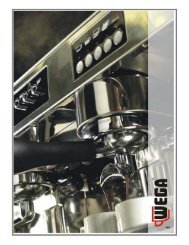FULLY-AUTOMATIC ESPRESSO COFFEE MACHINE - Wega
FULLY-AUTOMATIC ESPRESSO COFFEE MACHINE - Wega
FULLY-AUTOMATIC ESPRESSO COFFEE MACHINE - Wega
Create successful ePaper yourself
Turn your PDF publications into a flip-book with our unique Google optimized e-Paper software.
PROGRAMMING - chap.6<br />
Technical manual<br />
6.10 Programming date<br />
In this section it is possible to update and modify the date in the machine (year, month, day and time).<br />
To modify one of the date parameters, proceed as follows:<br />
� Turn the programming key clockwise. This key is located on the right of the control panel. The display will show the<br />
letter "P", to indicate that the machine can be programmed.<br />
� Once the letter "P" shows on the display, press and hold the MODE key for about five seconds until the display<br />
shows the message "PROGRAMME GRINDING".<br />
� Press the MODE key until the display shows the message "DATE PROGRAMMING"<br />
� Press the ENTER key to select the parameter to be modified and use the ARROW keys to modify<br />
the parameters.<br />
To exit programming, repeatedly press the MODE key until the display show the message "SELECT".<br />
1<br />
2<br />
3<br />
4<br />
5<br />
6<br />
7<br />
PROGRAM date<br />
year XX<br />
+<br />
PROGRAM date<br />
Month XX<br />
PROGRAM date<br />
day XX<br />
PROGRAM date<br />
weekday XXXXXXXX<br />
+<br />
PROGRAM date<br />
hourS XX<br />
PROGRAM date<br />
MINUTes XX<br />
PROGRAM date<br />
SECONDS XX<br />
+<br />
22<br />
english