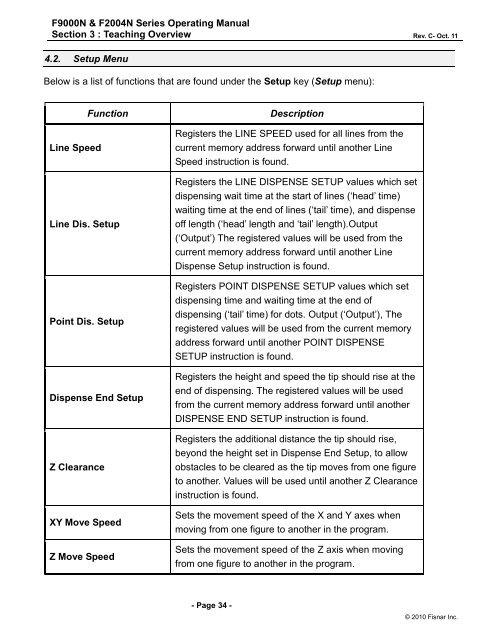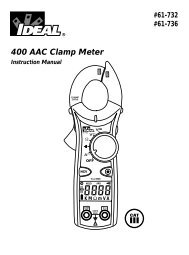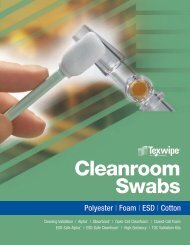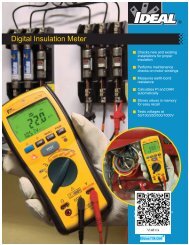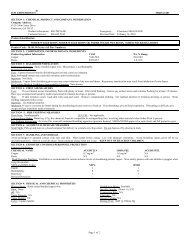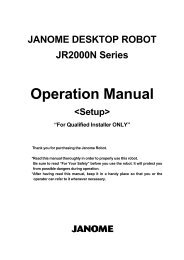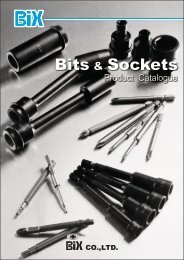F9000N Manual - Fisnar.fr
F9000N Manual - Fisnar.fr
F9000N Manual - Fisnar.fr
Create successful ePaper yourself
Turn your PDF publications into a flip-book with our unique Google optimized e-Paper software.
<strong>F9000N</strong> & F2004N Series Operating <strong>Manual</strong><br />
Section 3 : Teaching Overview Rev. C- Oct. 11<br />
4.2. Setup Menu<br />
Below is a list of functions that are found under the Setup key (Setup menu):<br />
Function<br />
Line Speed<br />
Line Dis. Setup<br />
Point Dis. Setup<br />
Dispense End Setup<br />
Z Clearance<br />
XY Move Speed<br />
Z Move Speed<br />
Description<br />
Registers the LINE SPEED used for all lines <strong>fr</strong>om the<br />
current memory address forward until another Line<br />
Speed instruction is found.<br />
Registers the LINE DISPENSE SETUP values which set<br />
dispensing wait time at the start of lines („head‟ time)<br />
waiting time at the end of lines („tail‟ time), and dispense<br />
off length („head‟ length and „tail‟ length).Output<br />
(„Output‟) The registered values will be used <strong>fr</strong>om the<br />
current memory address forward until another Line<br />
Dispense Setup instruction is found.<br />
Registers POINT DISPENSE SETUP values which set<br />
dispensing time and waiting time at the end of<br />
dispensing („tail‟ time) for dots. Output („Output‟), The<br />
registered values will be used <strong>fr</strong>om the current memory<br />
address forward until another POINT DISPENSE<br />
SETUP instruction is found.<br />
Registers the height and speed the tip should rise at the<br />
end of dispensing. The registered values will be used<br />
<strong>fr</strong>om the current memory address forward until another<br />
DISPENSE END SETUP instruction is found.<br />
Registers the additional distance the tip should rise,<br />
beyond the height set in Dispense End Setup, to allow<br />
obstacles to be cleared as the tip moves <strong>fr</strong>om one figure<br />
to another. Values will be used until another Z Clearance<br />
instruction is found.<br />
Sets the movement speed of the X and Y axes when<br />
moving <strong>fr</strong>om one figure to another in the program.<br />
Sets the movement speed of the Z axis when moving<br />
<strong>fr</strong>om one figure to another in the program.<br />
- Page 34 -<br />
© 2010 <strong>Fisnar</strong> Inc.