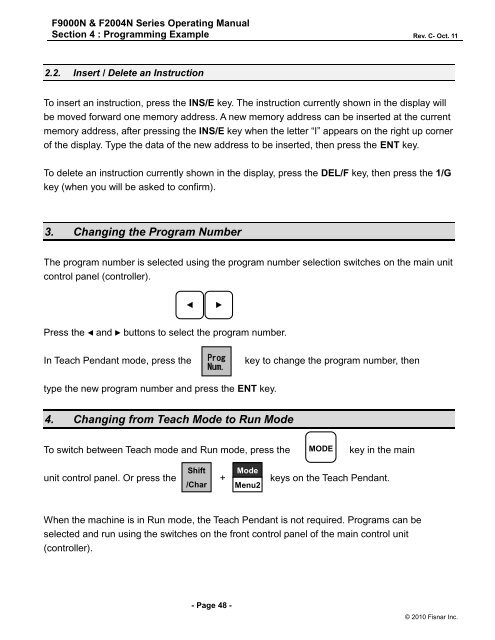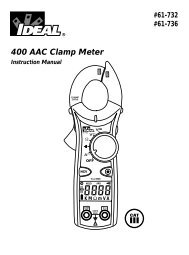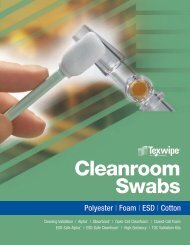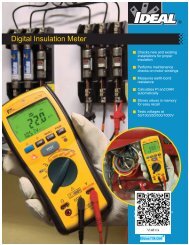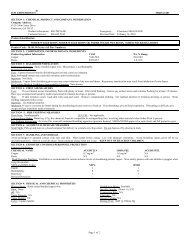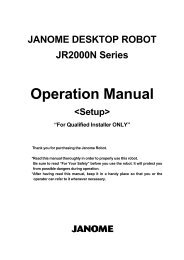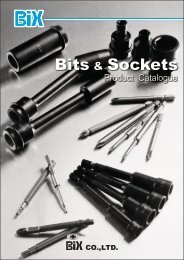F9000N Manual - Fisnar.fr
F9000N Manual - Fisnar.fr
F9000N Manual - Fisnar.fr
Create successful ePaper yourself
Turn your PDF publications into a flip-book with our unique Google optimized e-Paper software.
<strong>F9000N</strong> & F2004N Series Operating <strong>Manual</strong><br />
Section 4 : Programming Example Rev. C- Oct. 11<br />
2.2. Insert / Delete an Instruction<br />
To insert an instruction, press the INS/E key. The instruction currently shown in the display will<br />
be moved forward one memory address. A new memory address can be inserted at the current<br />
memory address, after pressing the INS/E key when the letter “I” appears on the right up corner<br />
of the display. Type the data of the new address to be inserted, then press the ENT key.<br />
To delete an instruction currently shown in the display, press the DEL/F key, then press the 1/G<br />
key (when you will be asked to confirm).<br />
3. Changing the Program Number<br />
The program number is selected using the program number selection switches on the main unit<br />
control panel (controller).<br />
◄<br />
►<br />
Press the ◄ and ► buttons to select the program number.<br />
In Teach Pendant mode, press the<br />
Prog<br />
Num.<br />
key to change the program number, then<br />
type the new program number and press the ENT key.<br />
4. Changing <strong>fr</strong>om Teach Mode to Run Mode<br />
To switch between Teach mode and Run mode, press the<br />
MODE<br />
key in the main<br />
Shift<br />
unit control panel. Or press the + keys on the Teach Pendant.<br />
/Char<br />
Mode<br />
Menu2<br />
When the machine is in Run mode, the Teach Pendant is not required. Programs can be<br />
selected and run using the switches on the <strong>fr</strong>ont control panel of the main control unit<br />
(controller).<br />
- Page 48 -<br />
© 2010 <strong>Fisnar</strong> Inc.