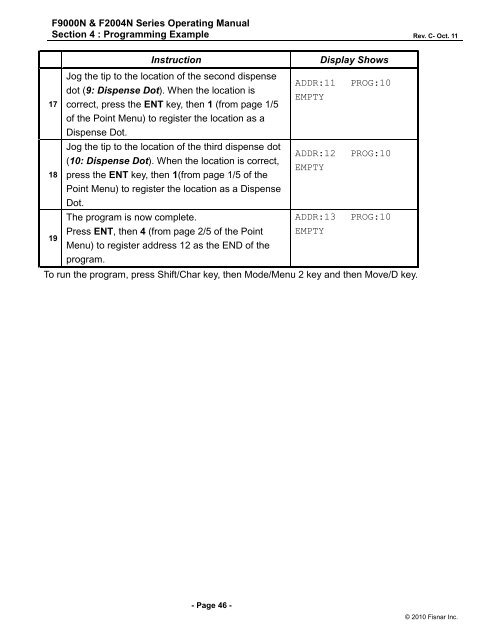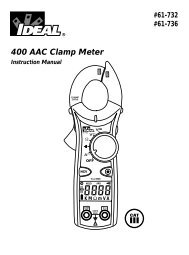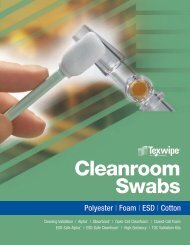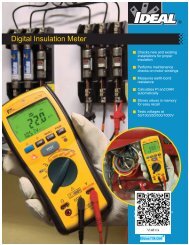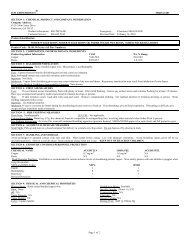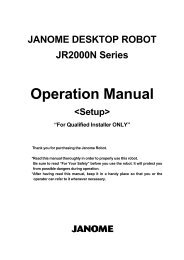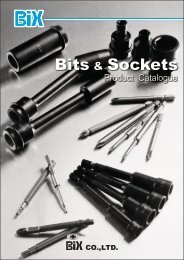F9000N Manual - Fisnar.fr
F9000N Manual - Fisnar.fr
F9000N Manual - Fisnar.fr
You also want an ePaper? Increase the reach of your titles
YUMPU automatically turns print PDFs into web optimized ePapers that Google loves.
<strong>F9000N</strong> & F2004N Series Operating <strong>Manual</strong><br />
Section 4 : Programming Example Rev. C- Oct. 11<br />
Instruction<br />
Display Shows<br />
17<br />
18<br />
19<br />
Jog the tip to the location of the second dispense<br />
dot (9: Dispense Dot). When the location is<br />
correct, press the ENT key, then 1 (<strong>fr</strong>om page 1/5<br />
of the Point Menu) to register the location as a<br />
Dispense Dot.<br />
Jog the tip to the location of the third dispense dot<br />
(10: Dispense Dot). When the location is correct,<br />
press the ENT key, then 1(<strong>fr</strong>om page 1/5 of the<br />
Point Menu) to register the location as a Dispense<br />
Dot.<br />
The program is now complete.<br />
Press ENT, then 4 (<strong>fr</strong>om page 2/5 of the Point<br />
Menu) to register address 12 as the END of the<br />
program.<br />
ADDR:11<br />
EMPTY<br />
ADDR:12<br />
EMPTY<br />
ADDR:13<br />
EMPTY<br />
PROG:10<br />
PROG:10<br />
PROG:10<br />
To run the program, press Shift/Char key, then Mode/Menu 2 key and then Move/D key.<br />
- Page 46 -<br />
© 2010 <strong>Fisnar</strong> Inc.