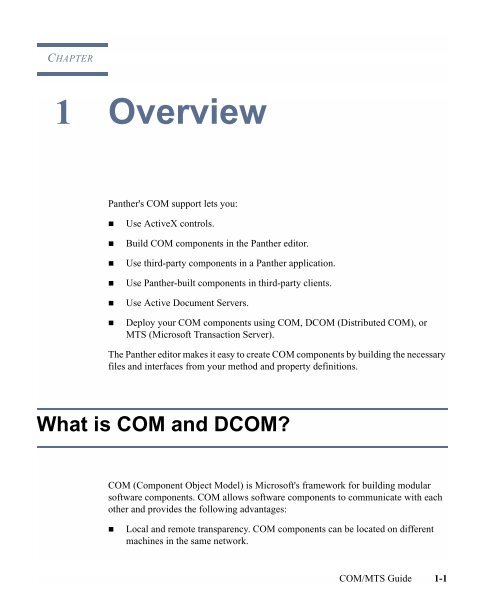COM/MTS Guide - Prolifics
COM/MTS Guide - Prolifics
COM/MTS Guide - Prolifics
Create successful ePaper yourself
Turn your PDF publications into a flip-book with our unique Google optimized e-Paper software.
CHAPTER1 OverviewPanther's <strong>COM</strong> support lets you:! Use ActiveX controls.! Build <strong>COM</strong> components in the Panther editor.! Use third-party components in a Panther application.! Use Panther-built components in third-party clients.! Use Active Document Servers.! Deploy your <strong>COM</strong> components using <strong>COM</strong>, D<strong>COM</strong> (Distributed <strong>COM</strong>), or<strong>MTS</strong> (Microsoft Transaction Server).The Panther editor makes it easy to create <strong>COM</strong> components by building the necessaryfiles and interfaces from your method and property definitions.What is <strong>COM</strong> and D<strong>COM</strong>?<strong>COM</strong> (Component Object Model) is Microsoft's framework for building modularsoftware components. <strong>COM</strong> allows software components to communicate with eachother and provides the following advantages:! Local and remote transparency. <strong>COM</strong> components can be located on differentmachines in the same network.<strong>COM</strong>/<strong>MTS</strong> <strong>Guide</strong> 1-1