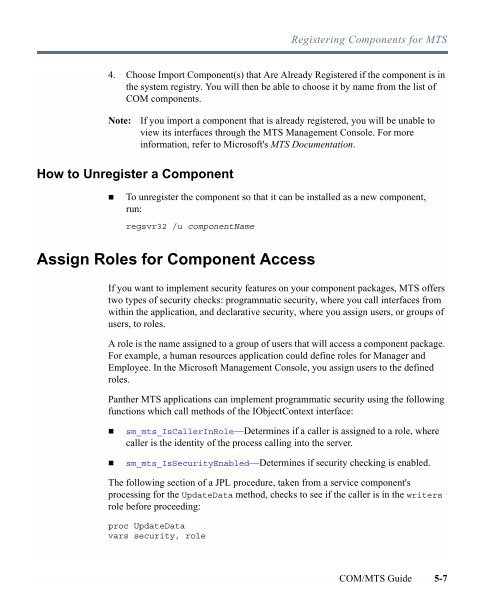COM/MTS Guide - Prolifics
COM/MTS Guide - Prolifics
COM/MTS Guide - Prolifics
You also want an ePaper? Increase the reach of your titles
YUMPU automatically turns print PDFs into web optimized ePapers that Google loves.
Registering Components for <strong>MTS</strong>4. Choose Import Component(s) that Are Already Registered if the component is inthe system registry. You will then be able to choose it by name from the list of<strong>COM</strong> components.Note:If you import a component that is already registered, you will be unable toview its interfaces through the <strong>MTS</strong> Management Console. For moreinformation, refer to Microsoft's <strong>MTS</strong> Documentation.How to Unregister a Component! To unregister the component so that it can be installed as a new component,run:regsvr32 /u componentNameAssign Roles for Component AccessIf you want to implement security features on your component packages, <strong>MTS</strong> offerstwo types of security checks: programmatic security, where you call interfaces fromwithin the application, and declarative security, where you assign users, or groups ofusers, to roles.A role is the name assigned to a group of users that will access a component package.For example, a human resources application could define roles for Manager andEmployee. In the Microsoft Management Console, you assign users to the definedroles.Panther <strong>MTS</strong> applications can implement programmatic security using the followingfunctions which call methods of the IObjectContext interface:! sm_mts_IsCallerInRole—Determines if a caller is assigned to a role, wherecaller is the identity of the process calling into the server.! sm_mts_IsSecurityEnabled—Determines if security checking is enabled.The following section of a JPL procedure, taken from a service component'sprocessing for the UpdateData method, checks to see if the caller is in the writersrole before proceeding:proc UpdateDatavars security, role<strong>COM</strong>/<strong>MTS</strong> <strong>Guide</strong> 5-7