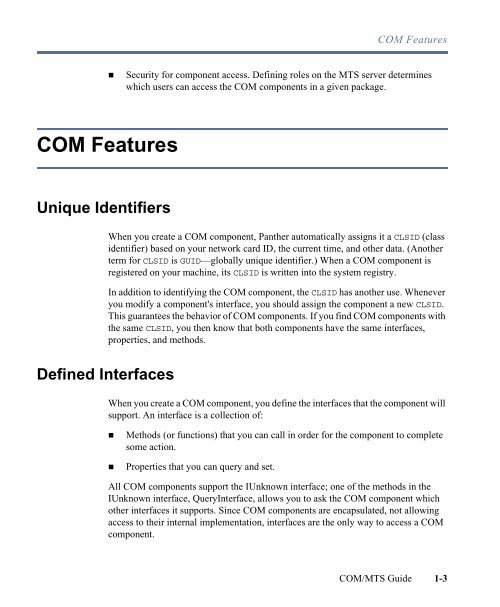COM/MTS Guide - Prolifics
COM/MTS Guide - Prolifics
COM/MTS Guide - Prolifics
You also want an ePaper? Increase the reach of your titles
YUMPU automatically turns print PDFs into web optimized ePapers that Google loves.
<strong>COM</strong> Features! Security for component access. Defining roles on the <strong>MTS</strong> server determineswhich users can access the <strong>COM</strong> components in a given package.<strong>COM</strong> FeaturesUnique IdentifiersWhen you create a <strong>COM</strong> component, Panther automatically assigns it a CLSID (classidentifier) based on your network card ID, the current time, and other data. (Anotherterm for CLSID is GUID—globally unique identifier.) When a <strong>COM</strong> component isregistered on your machine, its CLSID is written into the system registry.In addition to identifying the <strong>COM</strong> component, the CLSID has another use. Wheneveryou modify a component's interface, you should assign the component a new CLSID.This guarantees the behavior of <strong>COM</strong> components. If you find <strong>COM</strong> components withthe same CLSID, you then know that both components have the same interfaces,properties, and methods.Defined InterfacesWhen you create a <strong>COM</strong> component, you define the interfaces that the component willsupport. An interface is a collection of:! Methods (or functions) that you can call in order for the component to completesome action.! Properties that you can query and set.All <strong>COM</strong> components support the IUnknown interface; one of the methods in theIUnknown interface, QueryInterface, allows you to ask the <strong>COM</strong> component whichother interfaces it supports. Since <strong>COM</strong> components are encapsulated, not allowingaccess to their internal implementation, interfaces are the only way to access a <strong>COM</strong>component.<strong>COM</strong>/<strong>MTS</strong> <strong>Guide</strong> 1-3