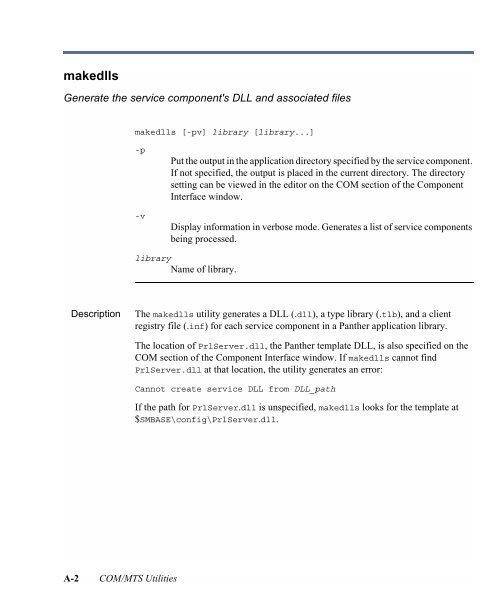COM/MTS Guide - Prolifics
COM/MTS Guide - Prolifics
COM/MTS Guide - Prolifics
Create successful ePaper yourself
Turn your PDF publications into a flip-book with our unique Google optimized e-Paper software.
makedllsGenerate the service component's DLL and associated filesmakedlls [-pv] library [library...]-p-vPut the output in the application directory specified by the service component.If not specified, the output is placed in the current directory. The directorysetting can be viewed in the editor on the <strong>COM</strong> section of the ComponentInterface window.Display information in verbose mode. Generates a list of service componentsbeing processed.libraryName of library.DescriptionThe makedlls utility generates a DLL (.dll), a type library (.tlb), and a clientregistry file (.inf) for each service component in a Panther application library.The location of PrlServer.dll, the Panther template DLL, is also specified on the<strong>COM</strong> section of the Component Interface window. If makedlls cannot findPrlServer.dll at that location, the utility generates an error:Cannot create service DLL from DLL_pathIf the path for PrlServer.dll is unspecified, makedlls looks for the template at$SMBASE\config\PrlServer.dll.A-2 <strong>COM</strong>/<strong>MTS</strong> Utilities