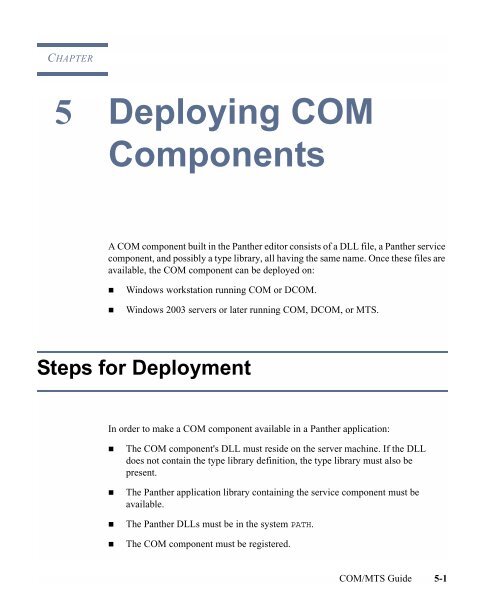COM/MTS Guide - Prolifics
COM/MTS Guide - Prolifics
COM/MTS Guide - Prolifics
Create successful ePaper yourself
Turn your PDF publications into a flip-book with our unique Google optimized e-Paper software.
CHAPTER5 Deploying <strong>COM</strong>ComponentsA <strong>COM</strong> component built in the Panther editor consists of a DLL file, a Panther servicecomponent, and possibly a type library, all having the same name. Once these files areavailable, the <strong>COM</strong> component can be deployed on:! Windows workstation running <strong>COM</strong> or D<strong>COM</strong>.! Windows 2003 servers or later running <strong>COM</strong>, D<strong>COM</strong>, or <strong>MTS</strong>.Steps for DeploymentIn order to make a <strong>COM</strong> component available in a Panther application:! The <strong>COM</strong> component's DLL must reside on the server machine. If the DLLdoes not contain the type library definition, the type library must also bepresent.! The Panther application library containing the service component must beavailable.! The Panther DLLs must be in the system PATH.! The <strong>COM</strong> component must be registered.<strong>COM</strong>/<strong>MTS</strong> <strong>Guide</strong> 5-1