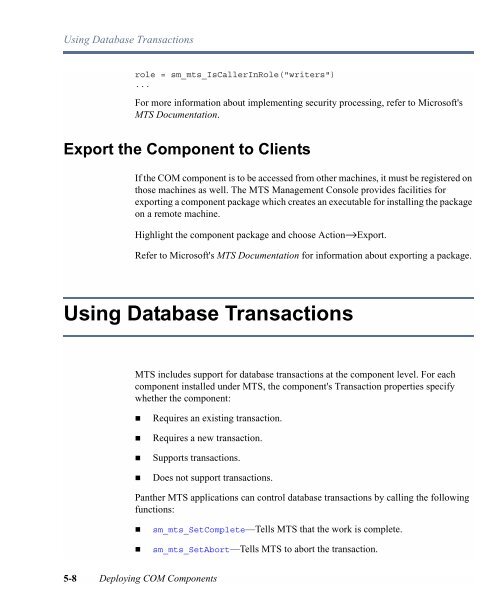COM/MTS Guide - Prolifics
COM/MTS Guide - Prolifics
COM/MTS Guide - Prolifics
Create successful ePaper yourself
Turn your PDF publications into a flip-book with our unique Google optimized e-Paper software.
Using Database Transactionsrole = sm_mts_IsCallerInRole("writers")...For more information about implementing security processing, refer to Microsoft's<strong>MTS</strong> Documentation.Export the Component to ClientsIf the <strong>COM</strong> component is to be accessed from other machines, it must be registered onthose machines as well. The <strong>MTS</strong> Management Console provides facilities forexporting a component package which creates an executable for installing the packageon a remote machine.Highlight the component package and choose Action→Export.Refer to Microsoft's <strong>MTS</strong> Documentation for information about exporting a package.Using Database Transactions<strong>MTS</strong> includes support for database transactions at the component level. For eachcomponent installed under <strong>MTS</strong>, the component's Transaction properties specifywhether the component:! Requires an existing transaction.! Requires a new transaction.! Supports transactions.! Does not support transactions.Panther <strong>MTS</strong> applications can control database transactions by calling the followingfunctions:! sm_mts_SetComplete—Tells <strong>MTS</strong> that the work is complete.! sm_mts_SetAbort—Tells <strong>MTS</strong> to abort the transaction.5-8 Deploying <strong>COM</strong> Components